How “Do What You Love” Is a Recipe for Disappointment and/or Exploitation
Note: This is a rough sketch of some thoughts that have been simmering in my head for years and that were catalyzed by a conversation I had this morning on a walk with SLP. I may turn this into something more substantial and cohesive at some point in the future. But since I also may not do that, I wanted to post this early version, such as it is, so I don’t lose these ideas altogether.
The expectation that you will find a career doing The Thing you truly love tends to lead in one of three directions:
- Exploitation by an industrial complex that knows you will work more hours, for less pay, with more personal sacrifice, if you believe you are following your true passion.
- Loss of love for The Thing as you realize the compromises you need to make in order to turn a passion into a career.
- Cognitive dissonance as you struggle to rationalize that whatever it is you’ve ended up doing is The Thing you believe you truly love to do, when it is not.
Don’t give away The Thing that you love.
Many industries, especially academic and creative fields, are structured in a way that assumes the majority of their most talented workers do truly love the thing that they do, and they’re optimized to exploit that passion. The expectation that you will always go above and beyond, first because you want to but eventually because the structure of the job forces you to, is baked in. You will work more hours than you should, demand less pay than you deserve, and sacrifice other aspects of your life, because you are told it’s what the job requires, and you believe it. But what the job really requires is you. Your talents and your passion, and you should be compensated adequately for those, both in terms of pay and time off. But that rarely happens.
Compromise can be a killer.
There are many aspects of life where compromise is necessary and good. But compromising The Thing you love in order to turn it into a career can very easily suck that love out of The Thing. Clients may have unrealistic or illogical demands. Promoters will want you to do The Thing their way instead of the way you know works best for you.
“Do what you love” ≠ “Love what you do”
This may be the most dangerous path of all. Very few of us can land a job doing The Thing we truly love. Incremental shifts over time, impulsive decisions made long ago, or unexpected changes due to the complex challenges of life, all can lead a person into a place where they’ve invested years of time and energy into something that has little or nothing to do with their true passion in life. But that investment is hard to throw away, and it’s easy to try to convince yourself that you are doing The Thing you love, whatever it is that you’re actually doing. Admitting to yourself that you have no real interest or passion for the job you do can feel like a massive personal failure, but the real failure is denying your personal truth.
Do what you like.
Find a job that gives you satisfaction and fulfillment, but that you can walk away from at the end of the day… or walk away from entirely, if you realize it doesn’t suit you. This is a job that you are willing to invest in enough to take seriously, to do good work, to make a decent living and to contribute to society. It is not a job that you are willing to let make unreasonable demands upon your time, your energy, your family or your personal well-being.
A job you like doesn’t crush your spirit during the working hours, and it leaves you with a good amount of non-working hours to pursue your true passion, hobbies, leisure activities, family time, whatever it is you most want out of life.