 As I’ve mentioned previously, I recently purchased a USB turntable, so I can finally convert some of my more obscure (and generally, as it turns out, justifiably so) vinyl to digital. For the most part this consists of things such as the Hawaii Five-0 soundtrack (probably the most digitization-worthy piece in my collection) or the long-forgotten solo albums of members of Yes from 1975.
As I’ve mentioned previously, I recently purchased a USB turntable, so I can finally convert some of my more obscure (and generally, as it turns out, justifiably so) vinyl to digital. For the most part this consists of things such as the Hawaii Five-0 soundtrack (probably the most digitization-worthy piece in my collection) or the long-forgotten solo albums of members of Yes from 1975.
But as I was shuffling through my LPs tonight sorting them into three groups (definitely rip, maybe rip, and not a chance in hell), I came across a most curious item. It’s a thick cardboard mailer for a 7-inch record, sent from my grandfather to my grandmother back when he was in the army. The postmark is from Camp Gruber, Oklahoma, August 11, 1944.
The label on the record says “The Voice of _____ Your Man in Service.” (No, his name was not written in the blank; I suspect it was up to him to do that and he forgot. I do recognize his handwriting on the mailer.)
The sound quality is pretty bad. I spent the better part of an hour on multiple attempts at cleaning it up, and this was the best I could get it. Still, it’s pretty interesting to listen to.
[audio:http://blog.room34.com/wp-content/uploads/underdog/howard.mp3]Here’s my best shot at a transcript. Parts I can’t make out are indicated by […].
Introduction: […] the Pepsi-Cola company is proud to bring you this recording of the voice of your husband, located here at Camp Gruber in Oklahoma.
Howard: Hello sweets, hello Tommy. You didn’t expect to hear daddy’s voice […] a package too. […] we were told we could send records of our voices home free. […] I know how much you — it means to you, angel, and of course Tommy. What I would give right now to be near you and see you. How’s everything? Do you really miss me as much as I miss you? How is everything out there? Fine?
As a matter of fact, it couldn’t be better here. Oh, the […] food and kinds of […] just can’t be beaten anywhere. I wish you could see me. I’ve […] as much weight as you’d want me to carry and the muscles are comin’ right through my uniform. The days here pass like lightning and the nights here… well, all I’d need is you and the baby and everything’d be perfect. Give me the next best thing — keep writing. I can’t tell you how much your letters mean to me.
How are the folks back home? Ask them to keep in touch with me; give them all my best regards. Love and kisses. The end, your husband, Howard. So long, angel.
I’m glad to say he came home safe and sound after his time in the service. My mom was born 3 years later. I got to know my grandfather well over the years as I grew up. He left this life in 1996. It’s kind of weird to hear his voice (almost unrecognizable to me given how young he was — I was convinced it was not the right record until I caught a certain cadence in his voice that I just knew was him) in this recording. He’s been gone almost 11 years, and suddenly here’s this artifact from back when he was younger than I am now, and years before my mom was even born! He was a great person and I still think of him often.