 A recently-departed (as in left for another company) coworker stopped by my desk on his last day to drop off a backup CD I had burned back in 2001. Today I popped it into the drive to see what curiosities lurked within. I was delighted to discover one of my trademark “Miscellany” folders, with a bunch of random stuff in it. Unquestionably the most interesting artifact was a screenshot of Microsoft’s website, as it appeared in 1994.
A recently-departed (as in left for another company) coworker stopped by my desk on his last day to drop off a backup CD I had burned back in 2001. Today I popped it into the drive to see what curiosities lurked within. I was delighted to discover one of my trademark “Miscellany” folders, with a bunch of random stuff in it. Unquestionably the most interesting artifact was a screenshot of Microsoft’s website, as it appeared in 1994.
I’m simply at a loss to explain this design. Clearly many most all web designs from that early need to be cut a little slack, and I doubt any of them have truly aged well. But even through that lens, this site is inexplicably hideous.
I’m certainly not the first person to look back in time and mock this design, of course. But “usability guru” Jakob Nielsen used it in an article he wrote back at the time, and it’s still lingering on his site with a new introduction written in 1997. (Frighteningly enough, if the conclusion I draw from my brief perusal of the long and boring highly usable article is correct, he’s actually praising this design.) Personally I think Nielsen’s views are overrated, and that if he really knew as much about usability as he is supposed to, his website would look a lot different (and he’d also realize he no longer needs to cater to the bandwidth limitations of those running 28.8 kbps modems — but I digress; besides, these guys rip into him much better than I care to). But it’s still an interesting look back in time.