And it’s not just type case.
As I’ve mentioned, I have taken a shine to Amazon MP3 as my primary source for music downloads now. Sorry, Apple. You know I love you, but Amazon’s just doing it better. Better selection, better prices, and usually better quality. Plus everything’s MP3, not AAC. And no DRM, ever.
And while I don’t anticipate ever switching media players (the iPod and iPhone have served me well, even if you’ve been stumbling a bit lately). My new car’s CD player supports MP3 (and, ugh, WMA) CDs, but not AAC. And yes, I keep an iPod nano in the car (note to potential thieves: no I don’t), but it’s still convenient to load up several albums’ worth of music onto a single CD and pop it in. No annoying cords or dangerous behind-the-wheel iPod fiddling.
So anyway… yeah, Amazon MP3. And MP3s in general.
I’ve ripped my entire CD collection multiple times. First, back in 2001 or so, I ripped it all as 128 kbps MP3s. Then I got to the jazz CDs and noticed how bad 128 kbps actually sounded on some music. So I re-ripped the whole collection as 192 kbps MP3s. That was the smallest size where I didn’t really notice bad audio artifacts.
Then in 2004 Apple introduced the iTunes Store, and with it everything was 128 kbps AAC, Apple’s own, semi-proprietary format. Better compression-to-quality ratio, so 128 kbps AACs sounded as good (to me) as 192 kbps MP3s, at 2/3 the size. So I went back through and started ripping my CDs again, this time as 128 kbps AAC format.
Then last year Apple introduced iTunes Plus, with 256 kbps AAC format. Sure, they’re twice the size, but now I really can tell almost no difference between the compressed versions and uncompressed CD quality. So I started ripping again, but honestly I could not tell the difference between 256 kbps AAC and 160 kbps AAC, but I could tell the difference between 128 and 160. So 160 was my new standard. I only made it through about a quarter of my CDs at this new level though.
Then this year we had the release of my own music on some download sites, and I went with 256 kbps MP3 for those. Combine that with my new embrace of Amazon and their use of 256 kbps MP3 as well, and that pretty much sealed it. 256 kbps MP3 is my new format of choice, and I’m going through my entire CD collection and ripping it yet again in this format.
Which brings me to the whole point of this post. When you put a CD in your computer, iTunes (or whatever ripping software you’re using) grabs CD track information from CDDB. This data is submitted by users. Sometimes if you insert a new release or a really obscure album into your computer, it will tell you that track info could not be found, and it presents you with the opportunity to submit information you’ve entered. Which means any typos or other idiosyncrasies in your own personal way of entering this information will now become what anyone else who inserts the same CD into their computer will see, provided they’re lazy enough not to fix your dumbass mistakes. I’ve grown accustomed to fixing band names, correcting spelling, normalizing title cases (You Don’t Capitalize Articles, Conjunctions or Prepositions in Titles, but It Is Correct to Capitalize Pronouns and Verbs, Even If They’re Only Two Letters Long, Thank You Very Much), etc.
But something I’ve noticed from time to time, and never quite got, really bothers me. First off, I think the BPM field is pretty much useless. Unless you’re a DJ and you actually know the tempo of the songs you’re working with, you have absolutely no need for this field. But sometimes I see it filled in, and with the same value for every track on an album. Highly unlikely. It’s just finally dawned on me over the past few days why this is, though, and it’s because I’ve only ever seen two values in that field: 128 or 192. The same idiots who can’t spell also can’t tell the difference between BPM and kbps.
So, let’s have a little acronym lesson, shall we?
BPM (Beats Per Minute): The “tempo” or, if your musical knowledge is severely lacking, “speed” of a piece of music. How many beats (you know, the part of the music that helps you dance) there are in a minute.
kbps (kilobits per second): This is the amount of data in the compressed (MP3, AAC, WMA or whatever) file per second of music. In other words, it’s the compression quality of the audio file, quantified.
And now you know… the rest of the story.
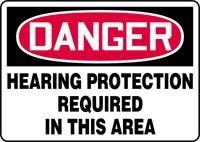 I’m certainly no audiophile: although I can tell the difference in quality, the fact is I’m too cheap to pay for high-end equipment, and I know I’ll rarely have the time to immerse myself in the kind of sensory isolation necessary to really appreciate it anyway.
I’m certainly no audiophile: although I can tell the difference in quality, the fact is I’m too cheap to pay for high-end equipment, and I know I’ll rarely have the time to immerse myself in the kind of sensory isolation necessary to really appreciate it anyway.