I own a 2009 Honda Fit. It’s the second Fit I’ve owned, having purchased a 2008 model less than a year earlier. It’s not that I disliked the 2008 — I loved it. But we wanted to get down to one car, and it worked out perfectly to make an even trade of our 2008 Fit plus our old 2000 Civic for a 2009 Fit with a few upgrades. But we’ve already been over all of this.
I own a 2009 Honda Fit. It’s the second Fit I’ve owned, having purchased a 2008 model less than a year earlier. It’s not that I disliked the 2008 — I loved it. But we wanted to get down to one car, and it worked out perfectly to make an even trade of our 2008 Fit plus our old 2000 Civic for a 2009 Fit with a few upgrades. But we’ve already been over all of this.
One of the things I was most excited about with the 2009 Fit was the integrated iPod support. I have an old iPod that I’ve dedicated solely to providing music in the Fit, and it was great to not have to rely on the 1/8-inch audio input jack, but instead to stash the iPod in a special second glove compartment with an integrated USB port. Plug the iPod in and forget it — you can control it straight from the car stereo. Perfect.
Or so I thought.
Yes, it’s true that you can do all of that. But the controls for operating the iPod from the car stereo are abysmal. You can browse the iPod’s contents by playlist, artist, album or song, but there’s no secondary browsing (other than albums by artist). When you’ve got a 30 GB iPod with thousands of songs, from hundreds of albums, by hundreds of artists, this method is inefficient, to say the least.
What’s worse, you always have to start from the beginning in each list, and it doesn’t wrap around if you try to scroll backwards. Good luck finding music by a band like Yes… you’ll be scrolling for days. (And did I mention how slooooow the scrolling is? Spin that dial as frantically as you want, it’s still going to tick through the list one item at a time, at the same leisurely pace.) And if you’ve taken the time to scroll all the way to the Y’s and are listening to Yes, then you decide you want to listen to U2, don’t think you can just start at Y and scroll back to U — oh, no — you’ll find yourself right back at A.
I’ve been incredulous about this horrible navigation system since almost immediately after I bought the Fit, and I have been searching for any kind of relief — a firmware update would be best, but I’d even settle for the simple ability to turn off the console navigation and control the music directly from the iPod. But as soon as you plug it in, the car stereo takes over and you can’t control the iPod directly. The only solutions I’ve found are to unplug the iPod and set up the music you want, hit play, and then plug it in — the stereo will at least keep it going from that point — or to skip the USB altogether and go back to the 1/8-inch input. But that’s on the dash next to the stereo controls, and you’d end up with a cord dangling there — not the elegant, enclosed solution the hidden USB port offers.
What a drag. I’ve been searching for an answer and apparently I’m not alone. I’m hoping, at least for the sake of others, that Honda has improved the system in the 2010 Fit. But that won’t help me.
In the past, I’ve found that blogging about something like this often attracts the attention of someone with an answer. Here’s hoping it works this time. Someone… help!
 The tech world is abuzz this week over the news that, despite his
The tech world is abuzz this week over the news that, despite his