But not in the way that the Cheat is off the hook.
I fixed the IE6 CSS problem I ranted about yesterday, and it was perhaps one of the more satisfying solutions I’ve encountered where IE is concerned, because all it required was that I remove a few lines of CSS code that turned out to be unnecessary anyway.
My approach to CSS is one of building a solid page structure and then fine-tuning the details until I have exactly what I want. A side effect of this is that sometimes I leave in unnecessary definitions along the way. If they don’t alter the output in the browsers I test (Firefox always, Safari often, IE7 at least once or twice along the way), then it’s good.
But in this case I had an entire definition that was completely unnecessary. It wasn’t hurting anything in Firefox or Safari, but it was doing all sorts of crazy crap in IE6. Naturally, in such a situation, I blame Microsoft.
To be honest it’s not really (entirely) Microsoft’s fault. I have to recognize that I’m building pages to be interpreted by different rendering engines (the latter part of which is where Microsoft’s blame, to the extent it exists, resides). But there are an unlimited number of ways to write standards-compliant code (which I think I do pretty well, most of the time), not all of which lead to the same desirability of output. So if there’s a standards-complaint way to also accommodate IE’s quirks, that’s the way to go. My biggest problem is that my access to IE6 is fairly limited, and IE7, although it has its own quirks, is a lot closer to what Firefox and Safari produce.
So… there you have it. The site should now look good in every major browser currently in use (Firefox, Safari, IE7 and IE6). If not, complain below!
On a side note, Steve Ballmer sticks out his tongue a lot. (Even when you’re not deliberately looking for it.)
 Drat.
Drat.