Much has now been written, a smidgen of it by me, regarding the various design faux pas committed by Apple with Leopard, but here’s another new inexplicable one I just noticed:
What’s wrong you ask? Well, if you think about it, this just plain makes no sense. I’m not complaining about the weird blur effect on translucent elements in this new version (although that bugs me too). It’s this bizarre drop shadow on the little slide-down alert dialog box. Why is there a drop shadow here? Presumably it’s to make us realize this dialog is attached to the window (as they’ve been ever since Mac OS X debuted, albeit without a gratuitous shadow). But the effect is to make it look like the title bar is casting the shadow. Yet, the title bar does not cast a shadow on the rest of the window itself. So it therefore appears that the dialog is recessed below the window itself. And yet, the dialog casts a shadow on the window as well. It’s M.C. Escher’s worst nightmare. As others have already said about other UI elements in Leopard: Why, Apple? Why?
On the other hand… I have to admit, I’m actually starting to like the translucent menu bar. The horror!!!