OK, it’s not really deadly at all… other than that it will kill your CakePHP session and log you out.
My CakePHP-based CMS uses YUI Uploader, a Flash-based file uploader utility. It’s much better than the default HTML file uploader, because it supports a fully CSS-customizable progress bar and multiple file uploads.
It’s pretty slick, even though I did tear some hair out earlier in the year trying to get it integrated into the CMS. All went well for several months, until one particular client, using Windows Vista and Internet Explorer 8, discovered a showstopper of a problem: whenever you uploaded a file, all would seem well until you went to save your changes and you’d get kicked back to the login screen, without the changes being saved. Bad news!
I did some diagnostics and determined that, yes indeed, the CakePHP session was in fact being dropped as soon as the Flash process finished queuing the file uploads (an AJAX-based process), before you actually click the “Save” button… but since there’s nothing else happening dynamically on the page, it wasn’t obvious that the session had been killed in the background.
Anyway, some research led me to a perfect explanation of the problem, and an equally perfect solution: Flash is sending a different user agent string, which was resetting the CakePHP session. I’m still not sure why it was only affecting Internet Explorer, but at any rate, a simple change to the app/config/core.php file solved the problem in a snap. The critical line:
Configure::write('Session.checkAgent', false);
I suppose by removing this line, the application is ever-so-slightly less secure, but there should be enough other precautions in place that removing the user agent check as part of the process of validating a session should not pose a significant security risk.