 There’s been a lot of talk over the past few days about Michael Arrington’s blog post concerning the long hours and dedication it takes to work for a startup.
There’s been a lot of talk over the past few days about Michael Arrington’s blog post concerning the long hours and dedication it takes to work for a startup.
I’ll keep my general criticism of Arrington to a minimum here, but to sum it up as I understand it: he founded a popular tech blog, stirred up controversy by investing in some of the companies he covered, sold said tech blog to Huffington Post, fought with Arianna Huffington something something CrunchPad/JooJoo something something Aol. Now he’s a VC, to more perfectly promote himself, which is what this all seems to be about anyway. (In short, I’m not a fan, and had solidified my opinion long before this week’s events.)
His blog post, berating overworked startup employees for being whiny crybabies (because they need things like sleep and a life apart from their jobs), while also somehow implying that Zynga is creating something of lasting value to the world, quoted extensively from a 1994 online diary (blogs didn’t exist back then) of former Netscape programmer Jamie Zawinski. Zawinski was, to put it mildly, not happy that Arrington used his words in the service of Arrington’s VC agenda. In the wake of Zawinski’s retort, there’s been a swelling of further outrage on Twitter and by bloggers like Amy Hoy and Rachel Andrew, among just a few links I’ve clicked in the past 48 hours.
All of this is increasingly resonating with my own experience. I’ve never worked for a Silicon Valley startup, but I’ve had a couple of startup-like experiences in my 15-year career as a web professional. I’ve never actually been driven to the point of sleeping under my desk and not leaving the office for days at a time, but the opportunity was there for me, if I had wanted to take it. Instead, I walked away, every time.
First, in 2000, just before the first tech bubble burst, I was brought in to be the “HTML guru” on the first e-commerce venture of a certain big box retailer. It was no startup, but it was being run like one. The .com team took over a (very) large conference room, turned off all of the overhead lights, and built a cubicle maze lit by floor lamps and dotted with potted trees. Aeron chairs and (promises of) vast fortunes in stock options for all! After a few months I started to see through the façade. The likelihood of a separate .com stock spinoff (the thing that was really going to make us all rich) evaporated, and our inspirational, visionary VP resigned the Friday before the site launched. It wasn’t long before I was gone, too.
Then, in 2008, I went to work for a (more-or-less) real startup. It was a “fun” work environment where we were entitled to all of the free breakfast cereals, ramen noodles, and caffeinated sodas we could consume. There was an XBOX 360 with Rock Band (which was still cool at the time) in the breakroom. We could hang out, bring dogs to work every day, ride around the office on scooters, all of that. We were encouraged to think of ourselves as “co-presidents” (actual shares in company ownership notwithstanding). We were also expected to log 36 billable hours a week. Maybe that’s no big deal when you’re fresh out of college, have no external commitments, and can be adequately enticed to stay at work until 11 PM with the promise of free ordered-in burritos. But I was 34, with two preschool-aged kids at home. And having to log 36 billable hours when you’re only in the office for 40 (and have to reserve enough energy to chase two kids around when you get home) can prove just as stressful as working 60 hours a week when you’re sleeping under your desk. (Or so it seemed at the time. I don’t care to try to prove it.) I only lasted at that job for 3 months.
As it happened, just as I was beginning that job I was also subconsciously assembling the pieces of what I really wanted to do, which was to go out on my own as a freelance web developer and consultant. I had acquired the necessary technical skills over a (then) 12-year career working for the two aforementioned companies as well as four others. I had built up a large enough network of contacts that I could tap into to drum up business (if you’ll permit such a ghastly mixed metaphor). All I needed was the confidence to take the leap and do it.
My goal was not to get rich (at least, not directly). It was not to revolutionize the industry. It was just to do what I do well, on my own terms. To please and delight my clients with top-quality work. To do what I love, and love what I do. And let it grow from there.
Three years later, I’m still here. I’m not rich. I haven’t started a revolution. But I’m making a stable living, and I’m meeting my target of 25 to 30 billable hours a week. I have a growing list of satisfied clients, and I’ve built something pretty cool along the way. This business is working, and I’m working on my own terms.
I don’t say all of this to gloat. I am proud of what I’ve achieved (and that I’ve done it without an “angel investor”). But there are a lot of people who’ve achieved a lot more in the Internet than I have, and probably more than I ever will. Still, there’s room for me, and there’s room for more, too. You just need to have the confidence to take the risk. But when you do it, do it for yourself.

 I don’t have any inside sources of information on the inner workings at Apple. I get most of my information from a handful of well-regarded tech blogs. (See the link list at the bottom of this post.) In fact, I would probably be doing the world a service by deleting my blog entirely and setting up my URL as a redirect to
I don’t have any inside sources of information on the inner workings at Apple. I get most of my information from a handful of well-regarded tech blogs. (See the link list at the bottom of this post.) In fact, I would probably be doing the world a service by deleting my blog entirely and setting up my URL as a redirect to  There’s been a lot of talk over the past few days about
There’s been a lot of talk over the past few days about