Update, May 24, 2010: Comments on this post keep trickling in, but Apple has long since fixed this issue. If you have a look at the screenshot of the Trackpad preference pane below, you’ll notice that, curiously, there are no checkboxes next to most of the “options.” This has been resolved with a software update. The current version of the preference pane looks like this. Note that now each of the items listed includes a checkbox to turn that feature on or off. Also note that in my settings, I have unchecked “Pinch Open & Close” and “Screen Zoom.” Problem solved.
If you don’t make a habit of running Software Update regularly, you really should. Click on System Preferences in your Dock, then click on Software Update. I recommend checking the boxes for automatic updates, and be sure to click Check Now and follow the on-screen instructions to grab any available updates you haven’t yet installed.
 Don’t get too excited by the title of this post: I don’t have an answer. But it’s annoying the hell out of me in Safari and I want a resolution. I’m hoping that once again a post here might be a beacon in the darkness and someone will come along with an answer.
Don’t get too excited by the title of this post: I don’t have an answer. But it’s annoying the hell out of me in Safari and I want a resolution. I’m hoping that once again a post here might be a beacon in the darkness and someone will come along with an answer.
I’ve already looked here and on other similar forums, and all of the responses seem to be one of the following:
- Download this shareware app you’ve never heard of and it will fix it.
- In addition to being an idiot and a major d-bag, I’ve never touched one of the new MacBooks in my life, but I won’t let that stop me from cluelessly suggesting that you check under System Preferences > Trackpad in an obnoxiously smug way.
- How on Earth can you possibly be accidentally zooming when you’re trying to scroll or whatever it is you’re trying to do instead of zooming? Clearly you are a moron who just can’t figure out how to use a trackpad properly.
Thanks, assholes. But seriously, thanks, assholes.
I know Apple has a history of introducing “innovative” features that their users may not be entirely willing to embrace. Some have been prescient (dumping the floppy disk drive) and others have been folly (the infamous “hockey puck” mouse). Obviously the company is trying to transform the way our fingers interact with electronic devices. The multi-touch trackpad is an impressive innovation and it’s also a logical extension of the touch control of the iPhone and the iPod touch. But it’s also radically different from a traditional trackpad in ways that are not at all apparent, upon initial introduction, to the user. I love some of these features, such as the two-finger scrolling and the four-finger swipe to switch apps.
Others, not so much, especially since there’s no forced education on how they work, so it’s easy to do them accidentally. Case in point, as I was just writing about the four-finger swipe, I decided to test it to make sure I was describing it accurately. Unfortunately I absent-mindedly swiped with only three fingers, an action which unbeknownst to me is the equivalent, in Safari anyway, of clicking the Back button. I never would have expected this, nor would I ever want it to do this.
I think the fundamental disconnect I’m struggling with here is that the interface metaphor is incomplete. With an iPhone, there is no cursor, and your fingers interact directly with what you’re looking at on the screen. With the MacBook, you still have a traditional, non-touch screen and a mouse- or trackpad-controlled cursor moving about on that screen. Putting iPhone-style touch gestures onto a non-screen trackpad, and mixing those gestures awkwardly with traditional mouse-style movement of an on-screen cursor just isn’t intuitive and it came with no advance warning.
So, boo on Apple for the half-baked multi-touch interface in general, but for the most part the only place where it’s really giving me trouble is in Safari. I almost never resize the text in Safari, but I scroll constantly in Safari. It makes sense to provide a convenient multi-touch gesture for scrolling, but how often does the average user resize the text on a web page? I suppose those whose sight is diminished may do it more than I do, but that still doesn’t justify making it such an easy-to-accidentally-trigger gesture, especially since there’s (apparently) no way to turn it off.
The problem is further exacerbated by the integration of the trackpad button into the trackpad itself. You always have at least two fingers on the trackpad — the one moving the cursor and the thumb resting at the bottom on the “button.” But where exactly is the boundary between the “button” and the rest of the trackpad? That seems to be the key flaw that is causing me to frequently resize my text in Safari accidentally.
That, ultimately, is what bothers me most about the new multi-touch gestures: most of them appear to be mandatory, like it or lump it. The new trackpad is obviously capable of performing all of the functions of a traditional, non-multi-touch trackpad. So how hard would it have been to provide the user with the option to turn off the new gestures if they don’t want to use them?
Come on, Apple. You’re better than that. Aren’t you?
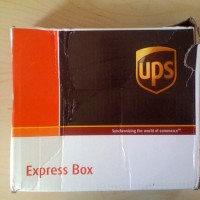

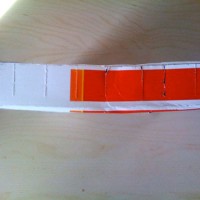






 Most of my complaints about the modern technologies I love so well pertain to computer software. But here’s a new one for you: out-of-sync audio on HDTV programming.
Most of my complaints about the modern technologies I love so well pertain to computer software. But here’s a new one for you: out-of-sync audio on HDTV programming.