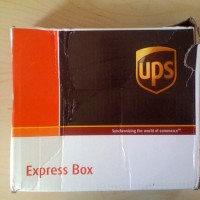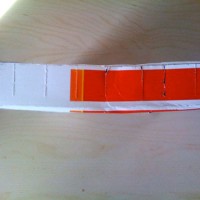I had a simple objective when I set out for the Mall of America at 9:00 this morning. I was going to go to Best Buy to purchase the Windows 7 Home Premium Upgrade along with the new Porcupine Tree CD. Yes, I am a frequent Microsoft basher, but I will admit I do harbor genuine enthusiasm for Windows 7. I think Vista was a joke, but after having tried out Windows 7 RC for the past several months, I was convinced it was (finally) a solid replacement for the ancient Windows XP.
I had a simple objective when I set out for the Mall of America at 9:00 this morning. I was going to go to Best Buy to purchase the Windows 7 Home Premium Upgrade along with the new Porcupine Tree CD. Yes, I am a frequent Microsoft basher, but I will admit I do harbor genuine enthusiasm for Windows 7. I think Vista was a joke, but after having tried out Windows 7 RC for the past several months, I was convinced it was (finally) a solid replacement for the ancient Windows XP.
Now, it’s true that the stores at Mall of America officially open at 10 AM, but I’ve learned from previous big product launches earlier this year — Apple’s Snow Leopard release and the Beatles boxed set/Beatles Rock Band extravaganza on 9/9/09 — that when there’s a hot new product out, the stores will often open early. At least half of my interest in heading out to buy Windows 7 this morning was to see whether there would be an enthusiastic crowd queued up outside Best Buy, or milling around inside Best Buy. Would there be huge Windows 7 banners? Would there be a live video feed of Steve Ballmer on all of the HDTVs?
As it turned out, no. Best Buy was still closed, and no one was visibly waiting for it to open. So I figured that as long as I had (probably) an hour, I’d head to Starbucks — which had to be open for all of those mall walkers who were already out in force — and then stop by the Apple Store, to deal with… my problem.
Yes, as I described in excruciating detail, and with photographic evidence, a couple weeks ago, I had a problem with my MacBook: the Mini DisplayPort adapter was… well… jacked up. I had broken the cardinal rule of not using undue pressure to jam a plug into a jack. If it doesn’t fit, don’t force it. Well, I had forced it. And pretty seriously screwed up the adapter plug in the process.
So, as I said, this morning when I found Best Buy deserted, I headed down to the Apple Store. I didn’t have a Genius Bar appointment, but I decided to take my chances. When I entered, I was asked if I had an appointment. I said no, and described my situation. I was told the Genius Bar was booked up until 2:30, but they’d put me on standby, and I should have a seat at the bar. So I did. About 15 minutes later, a “genius” came over to attend to me. I explained the situation, he tried the port himself, and determined that the pin that is supposed to hold the plug in place was bent up. (For some reason, that possibility had not occurred to me — I was convinced all along that the pin was too big.)
He took my MacBook in the back room for a minute to use “dental tools” to straighten the pin, then brought it back out and tried some new adapters in the port — and they worked perfectly. Problem solved. But… there was still the matter of my damaged Mini DisplayPort-to-DVI adapter, which I hadn’t brought with me. No worries, he grabbed a new one off the shelf and gave it to me as a replacement (a $29 value); no need to return the old damaged one. I walked out of the Apple Store 20 minutes after I arrived, with a fixed MacBook and a new replacement adapter. And how much did all of this cost me? Nothing.
Make dubious arguments about Apple’s high prices all you want (though the fact remains that Apple simply isn’t trying to compete in the low end of the market, and other PC manufacturers’ mid-range and high-end computers, comparable in specs to Apple’s, usually cost the same or slightly more), but I challenge you to walk into any other computer store in the land and get that kind of customer service. I didn’t have to buy an extended warranty or a bogus service plan or any other B.S. All I had to do was buy an Apple product in the first place… lifetime Genius Bar support included at no extra charge.
I wonder how the new Microsoft retail store (opening today in Scottsdale, AZ) compares.


 I was dismayed yesterday to discover that the built-in iSight camera on my new MacBook was apparently dead. Photo Booth couldn’t find it, and neither could the Flash-based profile picture taker (whatever it’s called) in
I was dismayed yesterday to discover that the built-in iSight camera on my new MacBook was apparently dead. Photo Booth couldn’t find it, and neither could the Flash-based profile picture taker (whatever it’s called) in