For the most part, I love managing my own server. Even though it requires digging into the muck of Linux configuration files with my bare hands (so to speak), and if it goes down, I have no one to blame (or call on for help) but myself, it’s great to have full control and flexibility.
One downside I discovered as a WordPress user, however, is that the super-slick automatic upgrade feature of WordPress was broken on my server. WordPress only supports FTP and the (as I see it) somewhat pointless FTPS. Insecure as it is, my old host supported regular ol’ FTP, and that made WordPress upgrades painless.
There’s no way I’m going to implement FTP on my own server. It’s easy enough to install the package at the command line (really, it is), but I just see no reason to open myself up to the security risks. Granted, there aren’t really that many security risks (beyond one very big one — intercepted passwords) with a well-configured FTP server. But I don’t care to investigate the steps necessary to ensure an FTP server is well-configured.
The obvious choice is to use SFTP/SSH, but at first it looked to me as if WordPress simply didn’t support it. But as I’ve learned (and since proven with my own server), WordPress does support it if your PHP installation has the proper extensions installed. And here’s a guide to get you started.
Once your PHP install is upgraded to support SSH connections, the option will automatically become available in the WordPress upgrade tools, and it works perfectly!