Once you go JPEG, you can’t go back.
You may recall having seen this previously on my blog:
I’ve been singing the “Don’t use JPEG for logos!” refrain for so long that most of my clients (and whoever they’re dealing with to deliver logo image files to them) know logos on the web should be in PNG format (or even better, SVG), not JPEG.
But a lot of people don’t seem to understand that you can’t turn a JPEG into a PNG.
Oh, sure, you can technically do that. By which I mean, you can open a JPEG in Photoshop or a similar image editing program, and save it as a PNG. But doing that won’t fix anything.
JPEG is a “lossy” format. That means that its compression algorithm permanently loses data about the image for the sake of a smaller file size. There’s no way to get that data back. PNG is not a lossy format, which means that it compresses the image data in a way that it can faithfully recreate the original input image.
So, what do you think happens when you open a JPEG and re-save it as a PNG? That’s right… it looks exactly like the JPEG did.
Like I said at the beginning, once you go JPEG, you can’t go back. The only option is to track down the original source image in a lossless format, or to manually clean up the results as best as you can.
I wish I could say I’ve never done this, but I’m a pragmatic individual, and I also like to try to solve problems myself… it’s often faster and easier than tracking down the original source. More times than I can remember, I have used the flood tool to turn splotchy logos back into blocks of solid color — doing my best to clean up the anti-aliased edges. And when the characteristics of the logo are right, I’ll often re-set the text in the original fonts (recognizing fonts by sight is a valuable skill), tweaking Bezier curves if the logo has any customizations, and then try my best to faithfully recreate object shapes by tracing them with the pen tool.
It’s perversely kind of fun, and I especially like when I can do it without even bothering to tell the client. They usually just care about the results, not about how the sausage gets made. Except when the client is an Italian restaurant. Then I let them worry about the sausage.



