OK, “fun” may be an exaggeration, but it is interesting to look at these stats for room34.com courtesy of Google Analytics.
The usage statistics that are always of the most interest to web designers and developers are the web browser and operating system breakdown among site visitors. “Conventional wisdom” is that Windows makes up about 90-95% of most sites’ users (with Mac OS X making up almost all of the rest), and that among Windows users, Internet Explorer is at about 80-90%, with Firefox making up the bulk of the rest, while on the Mac about 90-95% are using Safari and the rest are on Firefox.
The stats for my site paint a much different picture. Now, granted, I am probably by at least a couple of orders of magnitude the most frequent visitor to my site. I can accept that. So that means Mac OS X/Safari should skew high in the results. But just how high? Let’s take a look.
The following are room34.com stats from the past month, January 19 to February 18.
Web Browsers
Here’s the breakdown of web browser usage among my site’s visitors:
Firefox appears to be winning this war, with Safari close behind and Internet Explorer strong, but decisively in third place. Chrome trails far behind in fourth place, but I get a twisted pleasure from seeing Opera disappearing into irrelevance.
Operating Systems
And now for the operating systems:
Well, how about that? There are enough other people looking at my site that Windows manages to still be the most widely used OS, though its 56% share is far below the roughly 92% share it (supposedly) holds among the general populace of computer users. And what do you know, the iPhone is third! Actually, iPhone and iPod should be identified together, since they run the same OS. I’m not sure why Google breaks them out (but doesn’t break out something much more useful: the different versions of Windows). Look at #7: the Wii! Sweet. Those were not from me. I must confess I’ve never heard of Danger Hiptop, but it’s obviously a mobile OS. Perhaps I should care, at least 0.04% of the time. (That works out to about 2.9 hours a month. Considering the average time on my site is about 3 minutes, one could [carelessly] deduce that Danger Hiptop users like to spend nearly 60 times the average amount of time per visit!)
OS/Browser Combinations
And now, all together:
It’s no surprise that the Windows/IE combination manages to land the top spot, but it is surprising that the combo’s share is less than 29%. I’m a little surprised that Windows/Firefox also edges out Mac/Safari, although I should be glad that I represent, at most, about 1/5 of the visits to my own site. (I’m sure it’s actually only about half that!) Fully 12% of visitors to my site are coming to it on an iPhone or iPod touch. That’s incredible. And almost none of those are me. I guess it’s time to make sure I’ve optimized for that platform! I think this represents a turning point in the viability of mobile browsers, and we web designers and developers had best take notice.
 I was pretty proud of myself when I came up with the solution for the dropdown menus I use in the navigation bar in my current site design. They don’t require all of the cockamamie JavaScript most older solutions did. They surely don’t work in older browsers (I’m guessing), but that really doesn’t matter now. Most significantly to me, though, I had never seen a solution that worked like what I am doing.
I was pretty proud of myself when I came up with the solution for the dropdown menus I use in the navigation bar in my current site design. They don’t require all of the cockamamie JavaScript most older solutions did. They surely don’t work in older browsers (I’m guessing), but that really doesn’t matter now. Most significantly to me, though, I had never seen a solution that worked like what I am doing.