Let’s see. Something’s just not quite right. What am I missing?
It’s a never-ending quest to design the perfect website. Especially when the definition of “perfect” keeps changing. And when I have other things I should be doing than screwing around with my own site. But there you go. So as I explore the sites of people whose ideas and skills I admire, I often note things that I’m supposed to have on my site but don’t. What are those things right now?
Yeah, the whole “my website is really my desk” metaphor just doesn’t quite work with my aesthetic (such as it is), and besides I did a paperclip on an early iteration of a client’s site recently and it ended up being nixed. (Probably a good decision.)
Oh and there’s the giant pullquote in Georgia font:
OK now it’s starting to look like I’m just picking on Merlin. But really I’m just jealous. I wish I could get away with being named “Merlin.” (And be interesting and/or funny.)
I need lots of swirly doodads in retina-scorching colors, in a late ’60s psychedelic rock album and/or Camus paperback cover art style:
(In case you think this design technique is new, I own a paperback edition of Shakespeare’s The Tempest, which I believe dates back to the early 1970s, with a hand-drawn cover illustration to prove my point.)
But to be honest I’m just not good enough with Illustrator to pull something like that off (and my pen-holding muscles have atrophied after a decade plus of extensive computer use, so freehand is strictly out of the question).
Eventually it’ll come to me. In the meantime I’ll just keep doing my own thing. Yet another site redesign may be on its way sometime soon!

 On my
On my  No, I’m not talking about
No, I’m not talking about