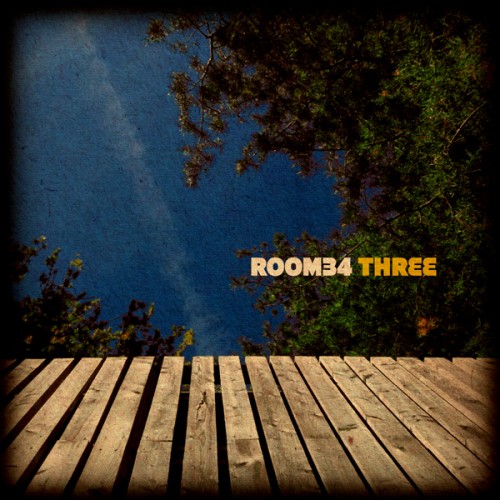This is pretty arcane, even for me, but since I spent several hours troubleshooting this problem this week — and the solution was nowhere to be found on Google — I figured it was worth sharing.
My CMS, cms34, as I’ve mentioned a few times before, is built on CakePHP. Some features of cms34 include automatically generated email messages. CakePHP has a nice email component that facilitates a lot of this work. It can be configured to use an SMTP server, but by default it sends mail directly from the web server using whatever you have installed on the server, either the ubiquitous sendmail or the more powerful (and capitalized) Postfix. Don’t unleash a deluge of flame comments on me, but I’m using sendmail. So be it.
All was working well until a few weeks ago, when suddenly none of the mails were being sent. There were no errors on the website; the messages just wouldn’t go through. What was more confusing was that messages being sent to my own domain did go through, but for those being sent to my clients’ domains, nothing.
Nothing except log entries, that is. Specifically, the mail log was filling up with lines like this:
Sep 13 13:45:56 redacted sm-mta[28158]: o8DIjsx0028156:
to=<redacted@redacted.com>, ctladdr=<redacted@redacted.com>
(33/33), delay=00:00:02, xdelay=00:00:01,
mailer=esmtp, pri=120799, relay=redacted.com.
[123.456.789.000], dsn=5.7.1, stat=Service unavailable
(Note that I’ve removed the real email and IP addresses to protect the innocent, namely myself.)
“Service unavailable,” huh? I researched that error extensively, without finding much. Eventually I was led to believe it may be an issue with my hostname, hosts, hosts.allow and/or hosts.deny files.
A few relevant points: 1) my hosts.allow file only contains one (uncommented) line: sendmail: LOCAL and 2) likewise, the hosts.deny file only contains: ALL: PARANOID. I’ll save you some time right here: the problem I had ended up having nothing whatsoever to do with any of these host-related files. Leave ’em alone.
After following a number of these dead ends, I was inspired to check the mail file on the server for the user Apache runs as, in my case www-data. On Ubuntu Linux (and probably other flavors), these mail files can be found in /var/mail. Indeed, there were some interesting things to be found there, namely, a number of references to this URL:
http://www.spamhaus.org/query/bl?ip=123.456.789.000
(Again, the IP address has been changed… and yes, I know that’s not a valid IP address. That’s the point.)
I was not previously aware of The Spamhaus Project, but perhaps I should have been. The reason my messages weren’t getting through was because my server’s IP address was on the PBL: Policy Block List. Essentially, that is a list of all of the IP addresses (or IP ranges) in the world that, according to a well-defined set of rules, have no business acting like SMTP (Simple Mail Transfer Protocol*) servers — the servers that send mail out.
It stands to reason that my server was on this list; technically it’s not an SMTP server. But it’s perfectly legitimate for a web server to be running sendmail or Postfix or something of that nature, and sending messages out from the web applications it runs. Fortunately, it’s easy to get legitimate servers removed from the PBL. Simply fill out a form, verify your identity (via a code sent to you in an email message), and within about an hour, the changes will propagate worldwide.
Success! So if you’re in the same kind of situation I was in, where everything seems to be configured properly but your messages just aren’t going out for some reason, try checking Spamhaus to see if your IP is on the PBL.
* If you made it this far in the post, I shouldn’t have to explain the acronym. But I will anyway, as is my wont.