I really don’t want to have to spend time thinking about this, but there’s such a dearth of useful information out there on this topic — based on my searches of Google and Bing, which return little more than uncritical lists of 40+ different TTW text editors, usually displayed on such hideously designed or woefully outdated websites that I discount their validity on sight — that I feel compelled to step in.
The question today is TTW (through-the-web) WYSIWYG (what-you-see-is-what-you-get) text editors. If all of that sounds like 10 letters of gibberish to you, feel free to stop here. But if you’re a web developer, especially of the custom CMS variety, you’re certainly aware of the situation: how do you give users of your system a usable tool that allows them to easily edit site content without having to muck around directly with HTML? (That is, after all, kind of the whole point of a CMS.)
It’s something I’ve struggled with for over a decade. At one point I was actually rolling my own. But that’s a little more JavaScript than I care to deal with directly, and I long ago left the project of building a WYSIWYG editor to those who really love that kind of thing.
That puts me in a position where I need to select the best available option for a pre-built, drop-in WYSIWYG editor. Fortunately things have come a long way in this regard over the past decade. I’ve been — more or less happily — using TinyMCE to solve this particular problem for the past 3-plus years. But lately “less happily” has been outweighing “more,” and I’ve been exploring my options.
So far the only viable alternative I’ve found (or had recommended to me) is CKEditor. It’s the successor to one of the really early TTW WYSIWYG editors, FCKEditor, which I tried ages ago and never really liked.
Today I took a major step forward with cms34, my custom CMS, by setting up a configurable site option that allows users to select the editor of their choice: TinyMCE, CKEditor, or raw HTML. As inclined as I am to use raw HTML myself, I’m giving CKEditor a whirl for now.
So far I am inclined to say CKEditor is just the remedy I’ve been looking for to cure my TinyMCE malaise. As good as TinyMCE is, it just gets a little wonky sometimes. It especially seems to have trouble figuring out where to put closing tags when you’re switching between block elements, and especially when you’re inserting new content. I find myself often switching to the HTML pane to fix its quirks manually, but I can’t expect clients to do that.
My experience with CKEditor is still pretty limited at this point, but I have to say I really like how it’s set up for customizing the interface (which buttons to show, especially), in addition to its better handling of switching between elements than TinyMCE. They’re both pretty similar, actually, in how they’re configured, and in the overall user experience. But CKEditor has a little more polish, a little more flexibility. It almost feels like “TinyMCE done right,” although perhaps it’s too early for me to make such a proclamation.
So, that’s it for me, for now. The only two options in this realm that I really have any experience with. I know there are others out there. Some may even be good. Even better than TinyMCE or CKEditor. What’s your favorite?