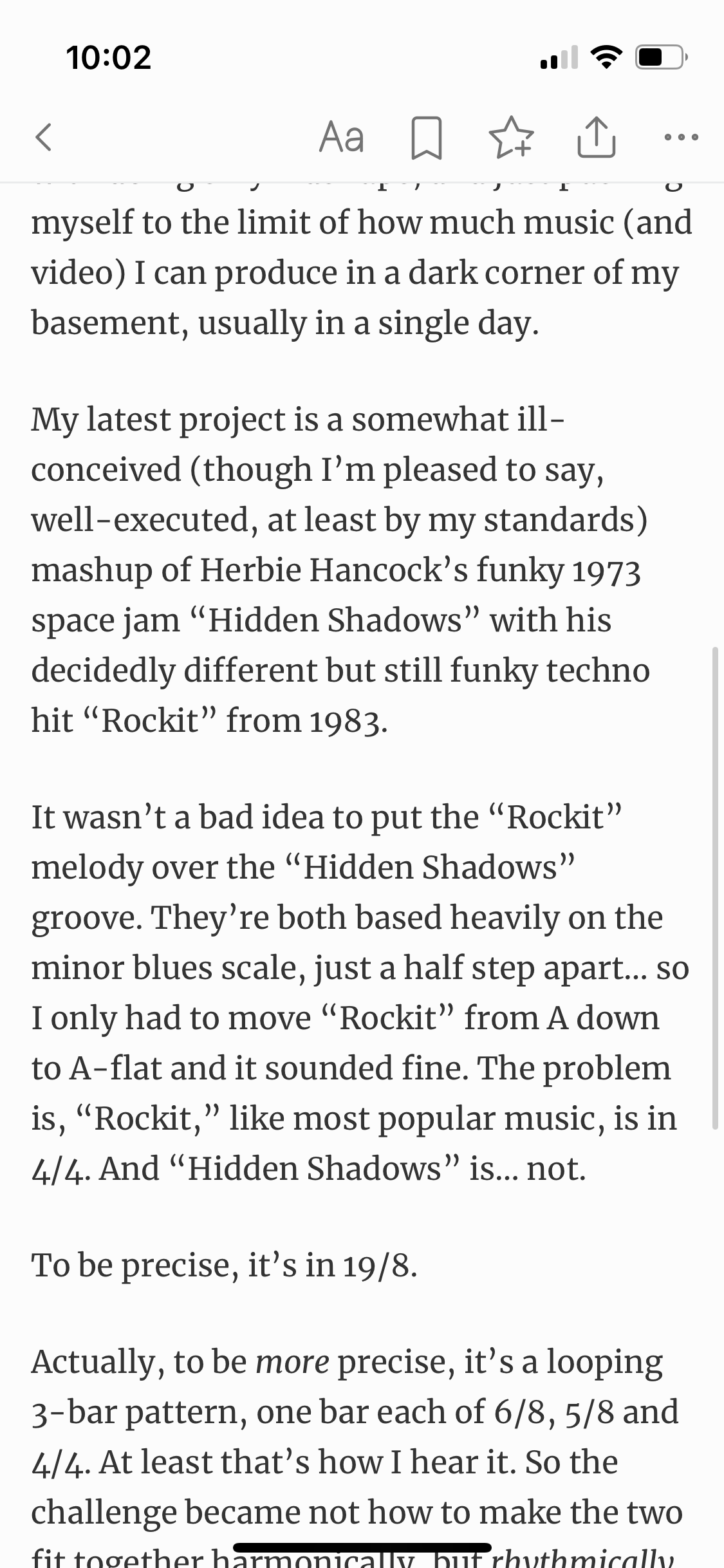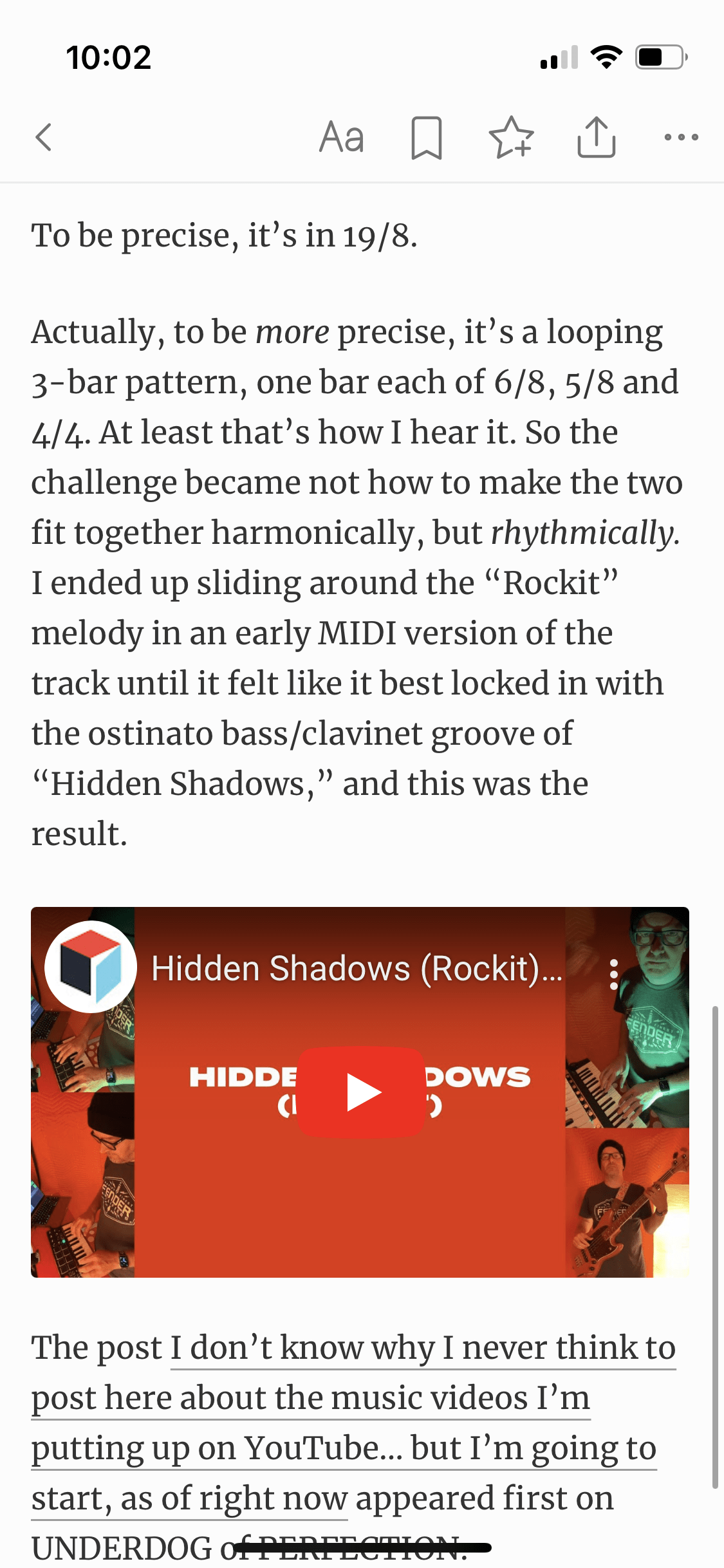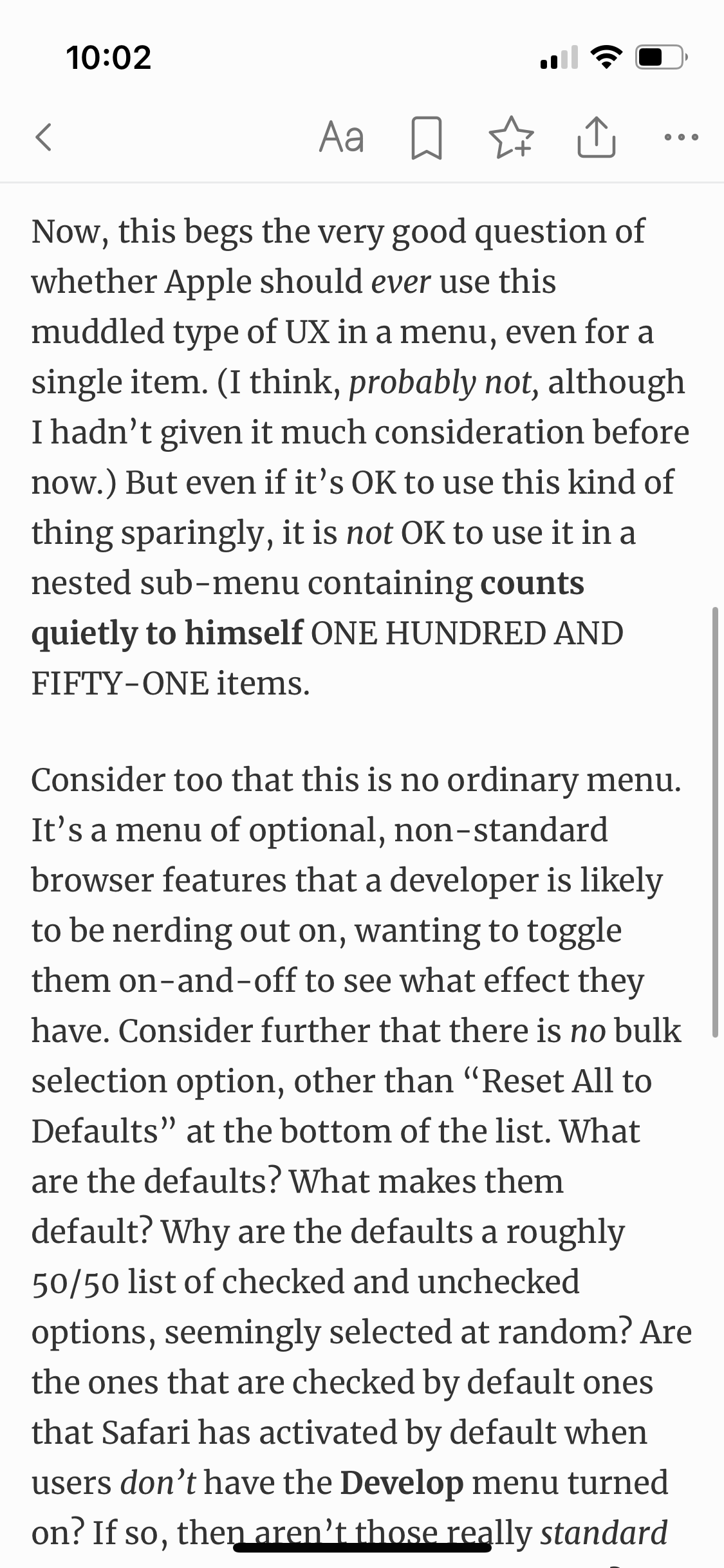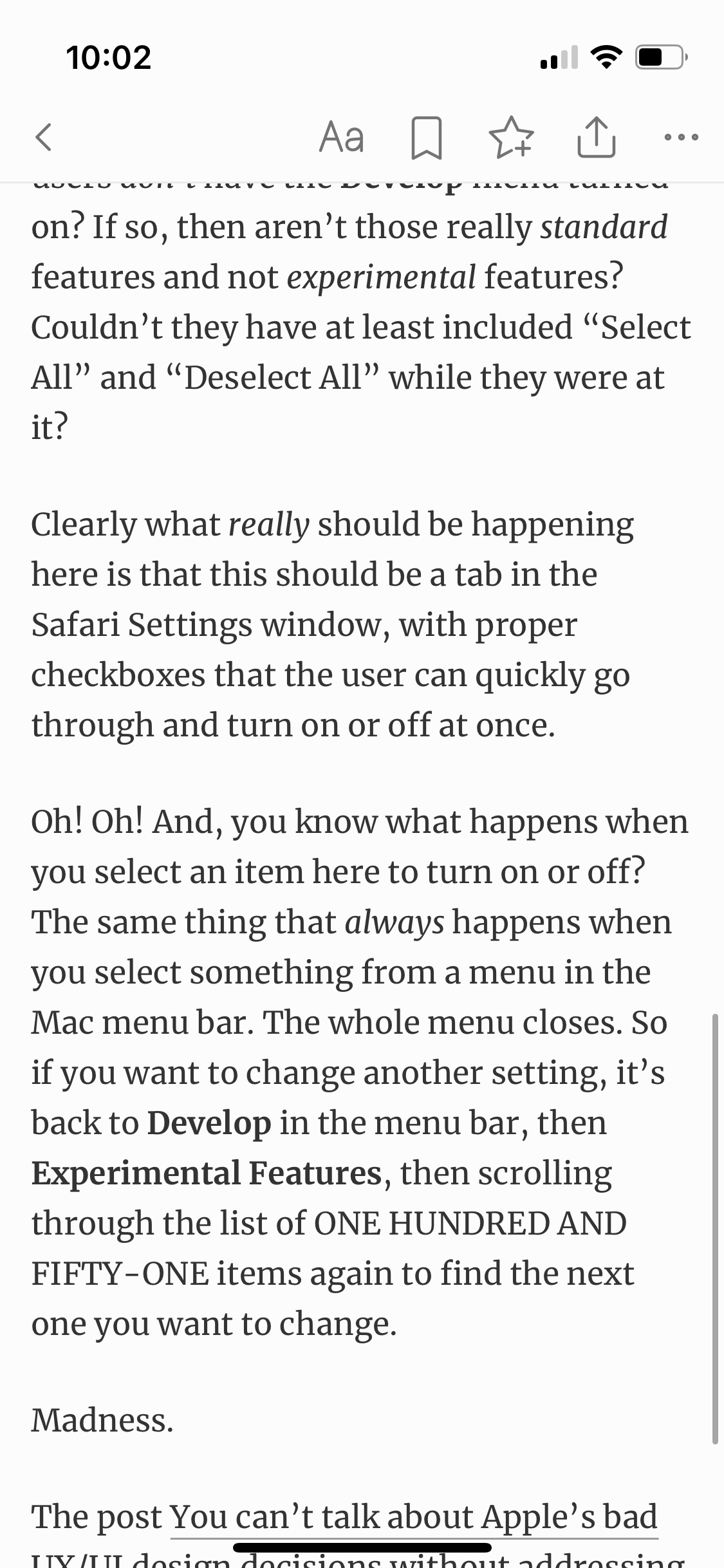Regular readers of this blog, if such exist, may have noticed that one of the three (!) posts I published yesterday has gone missing. I unpublished it this morning, as I further contemplate the future of WordPress, and whether or not I want to be a part of it.
First off, I need to make it clear that I will be a part of it, because ICS Calendar Pro has become a substantial part of my business, and I only see that growing. The question for me, however, is whether or not the rest of my business will continue to revolve around WordPress the way it has since 2014.
I’ve been building websites for much longer than that. By 2014 I had already been writing HTML for 20 years, and building websites professionally for 18. My decision to go all-in on WordPress in 2014, and abandon the CakePHP-based custom CMS I had been painstakingly crafting for the previous 6 years, hinged on my realization that WordPress was evolving quickly into a powerful, general-purpose CMS.
But therein lies the problem. I am part of a very large community of serious, professional web developers who embraced WordPress (the open source project) as a general-purpose, if decidedly idiosyncratic, Content Management System (CMS). And we’re the ones who collectively turned it into the dominant platform that it is today. But I don’t think Automattic, or much of the WordPress core team, sees it that way. They’ve never lost the original vision of it as a simple blogging platform, even though the web world has largely moved beyond blogging (at least the open source, self-hosted kind).
Automattic (the company owned by WordPress creator Matt Mullenweg) isn’t competing with Drupal or Joomla. They’re competing with Squarespace, Wix and Medium. And as such, their focus is on how to make WordPress.com (their commercial, hosted version of WordPress) into a stronger challenger to those platforms. The open source WordPress project that I and my fellow developers have grown to love is just an afterthought to that mission. Or at least, so it seems, with the aggressive pushing of Gutenberg (a.k.a. the Block Editor) since 2018, and even more alarmingly, full-site editing (a.k.a. Site Editor) this year.
Gutenberg is one thing. I started off hating it, not because it was a bad idea, but because it was a poorly executed one — or more specifically, that it was forced on the WordPress community before it was mature enough to replace the classic editor. But I absolutely believed in the idea of block editing in general. I had already been working extensively on my own custom theme that was built around ACF Flexible Content. Many others turned to “page builder” plugins/themes like Divi, Beaver Builder, WP Bakery, or Elementor.
I despise those page builders because they introduced their own, often convoluted interfaces that look and feel nothing like WordPress, and most frustratingly, are not easier for end users. The only people they’re easier for are “no code” website builders, and maybe I’m an old man yelling at clouds, but I feel like you shouldn’t be charging people money to build websites for them if you don’t know how to write code. Less curmudgeonly: These page builders require just as much work to learn as writing code does, but if you learn to code, you walk away with a much more valuable skill.
But I digress. For the sake of adding block editing flexibility to the content management aspects of using WordPress, I have no problem with Gutenberg as it stands in 2022. In fact, I’m using it to write these words. It is much nicer than the old classic editor — at least, now it is; not so much when it debuted in 2018 — and more importantly, it’s the WordPress way as opposed to page builders. Even if it’s only “the WordPress way” because WordPress has changed to be like it, rather than it fitting what WordPress was before.
I still have a major problem, in principle, with the entire concept of the Site Editor though. And the blog post I cited earlier this year feels more relevant to me than ever. I still don’t think it’s really for anybody. Except Automattic.
It’s not that the Site Editor is going to put people like me out of work. It’s that, if this is the direction things are going, it makes absolutely no sense for people like us to continue to use WordPress as our platform of choice.
Taking this thought a step further (and following the links), we get to the heart of the matter for me, which is perfectly summed up in a post called The Complicated Futility of WordPress. Specifically (emphasis mine):
The thought of client side marketing interns ‘play(ing) around with site-wide designs’ should make the blood of any professional run cold. Sites that have been painstakingly, designed and built, reviewed and refined to the last detail every step of the way with stakeholders on the client side, optimising UX, legibility, performance and upholding the client’s brand can now be squelched in an instant by someone 3 months into their job who prefers yellow.
No doubt we could work up a system to prevent this, we can restrict access and force use of the classic editor etc, but that’s where the ‘complicated futility’ comes in. It’s one thing to find a way to cherry pick aspects of the software to serve your purpose, it’s another thing entirely to try to build in complete opposition to it.
—coderjerk
For me, it’s been a difficult year of loss, with the death of my mother in September (and several months of decline preceding that), and some distance from my work. It’s also been a year when I have struggled constantly, through my efforts at building a new Block Editor-friendly theme to replace my trusty old ACF-based one, to find some sense in a lot of the decisions that have been made about how Gutenberg works and the direction WordPress is going. My low motivation, easy distraction, and generally slow progress on the theme, I am just now realizing, has been due to the amount of cognitive dissonance I was feeling, as I realized that everything about my approach to building websites as a professional developer, everything I am looking for in the tools I use to do my job, seems, as coderjerk put it, to be in complete opposition to what WordPress is becoming.
As a freelancer, I keep fairly diligent records of my time spent working on client projects. I have to. It’s how I make money. But I am not as rigorous in tracking how I use my personal time. I wish I had logged the time I’ve spent over the course of 2022 experimenting with, and then abandoning, various potential WordPress replacements. It usually only takes me an hour or two to realize that, as much as I am resisting learning the seemingly nonsensical framework (if you can call it that) for building custom blocks, block patterns, block themes, and everything else in the “new way” of WordPress, it is still probably superior to whatever platform I’m testing out that day. So I’ve dismissed ClassicPress as a backwards-looking dead-end. I’ve tried and cast aside more random niche CMSes than I can recall. (But, to prove this isn’t just empty talk, a few of them are e107, Craft, and Concrete, and I’ve even contemplated Drupal, of all things, as well as resurrecting my old CakePHP-based system.)
None of that has gone anywhere, because it was immediately apparent to me that none of them felt right. Not built on the right foundation, not polished enough, not enough momentum behind them. Well, nothing has as much momentum as WordPress. But now I’ve begun to wonder, is it momentum… or inertia?
Today’s discovery feels different. Since I agreed with so much of coderjerk’s post, I took the final suggestion of Twill to heart. I don’t have experience with Laravel, but I know that back when I was in CakePHP world, it was a big competitor. An employee of mine — in the short sliver of time when I had employees — built a custom site for a client using Laravel and he loved it. Twill is built on Laravel, so it seems fitting for me that the next chapter of my career might revolve around a return to MVC frameworks, in their much more modern, mature form. And while this gives me a lot of new stuff to learn — I’ve avoided doing much with systems that rely on Composer and managing dependencies — it all feels like the right stuff to have to learn in 2022, vs. what I’d have to learn to be a Gutenberg ace.
I’ve spent a few hours this afternoon getting the lay of the land with Twill. And while it has thrown me a few surprising challenges even in the basic setup, it’s also giving me a giddy feeling of just having fun geeking out on learning new systems… those moments of delight when I finally get how something works and I see the genius behind it. I’ve spent a lot of time trying to understand the structures underlying Gutenberg, and the only feeling that ever gives me is… “What… why???”
I plan to spend most of tomorrow continuing to tinker with my little Twill test setup. I may still end up scrapping it, and I know I will probably never completely leave the immense gravitational pull of WordPress. But I’m feeling more excited about web technology than I have in years, and more optimistic about my future in this business.