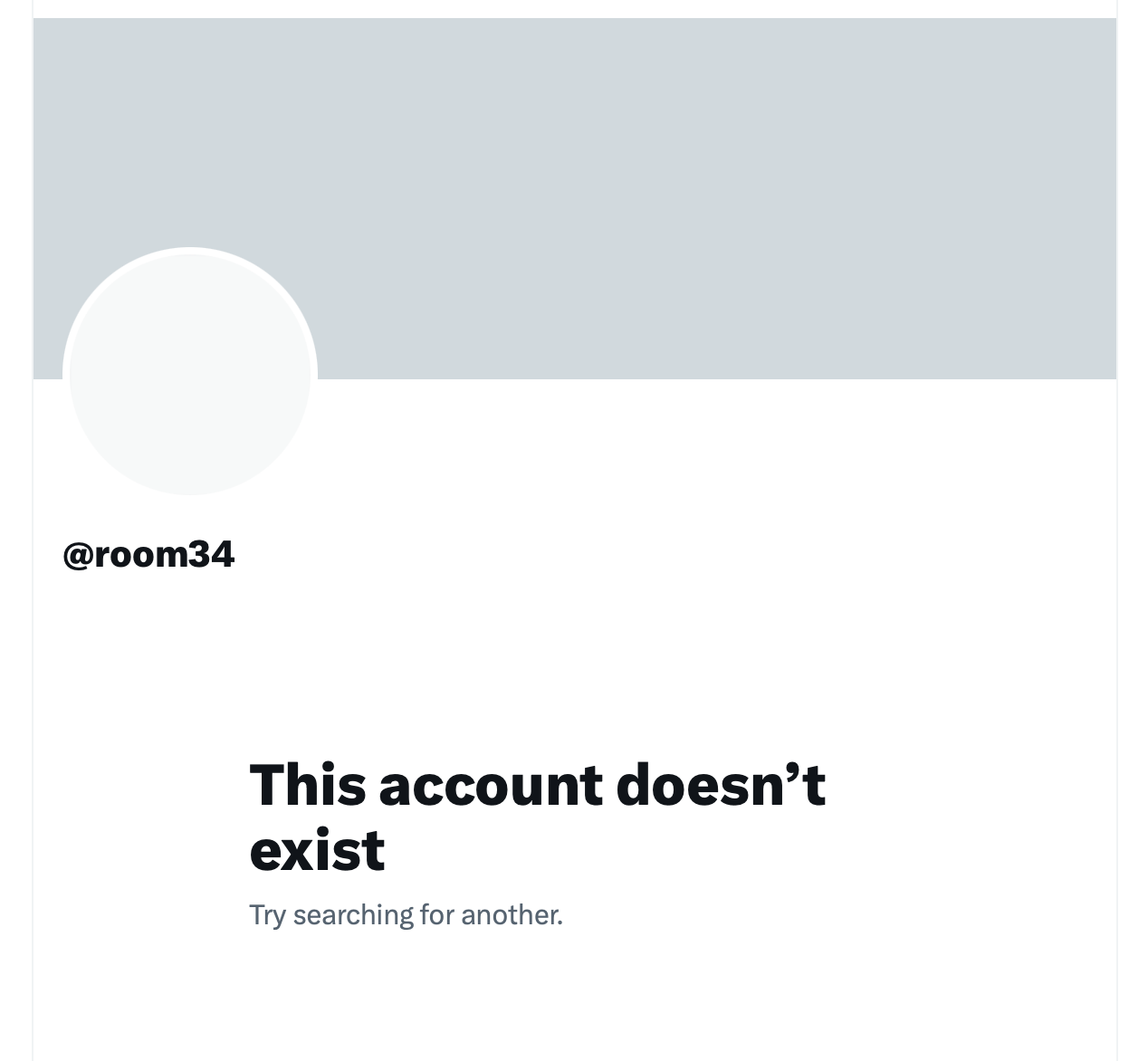Much of the buzz this week among online geek types has been the latest step in the gradually unfolding revelation of exactly where Twitter (the business) intends to take Twitter (the service), and just how stark the difference is between that place and where these same geeks — who have been largely responsible for the establishment of Twitter as a successful platform — would like to see it go.
The latter place can most easily be summed up as, “where it started out,” but the details of where it started out, and how far it is from where the company now wants to take it, reveal a lot about the nature of the Internet as a place for commercial business, vs. the way most users see it, as a medium for communication.
Most people who use the Internet have little knowledge of, or interest in, how it actually works. Even those of us who make our living building it don’t always have a firm grasp of the technologies that make it all possible. But understanding those details, and understanding the differences between a service and a product, for lack of a more effective yet equally succinct description, can shed light on the current trouble with Twitter.
The crux of geek anger towards Twitter of late has to do with Twitter’s ongoing efforts to shut down a number of its APIs that allow third-party apps like Tweetbot (my personal favorite iPhone Twitter client) to interact with data from Twitter’s servers. Without these APIs, these third-party apps can’t function. The specifics of the situation are a lot more complicated than this, but I’ll leave the reader to investigate further; Dalton Caldwell’s post from yesterday, Twitter is pivoting, is a great place to start.
All of this may seem supremely geeky and esoteric to most Twitter users, though I suspect anyone who’s been using the Internet for more than two years would take pause at the fact that Peter Chernin, who was deeply involved in the downfall of MySpace, has just joined Twitter’s board of directors. (Especially since he chose to tweet it in a way that reveals a profound lack of understanding of how Twitter works.)
Which brings me to the topic of products and services. As I am using the terms here, a “service” is what we on the geek side of the Internet refer to as a protocol. On the Internet, a protocol is a technology, built upon a publicly documented specification, which allows particular types of interactions between devices over the Internet. A protocol is inherently public, open, and decentralized. That’s the only way they can work. Each protocol tends to have a strange acronym associated with it, some of which the creakier, older parts of the Internet may have failed to shield you from: things like HTTP (the web) or IMAP (email). All of these protocols are built upon a more fundamental, lower-level protocol: TCP/IP.
Protocols are what make the Internet work. And they’ve existed since well before anyone saw (or at least fully exploited) the Internet’s potential for profit. Protocols as services are so ubiquitous and inherent to the experience of using the Internet, we don’t even realize they exist, or what they are, or how exactly they work. And we tend to assume that anything we interact with on the Internet is kind of all the same. We might have a vague sense that something like Facebook or Twitter is a commercial enterprise, but even the geekiest among us who actively use these services products don’t often think about just how different they are at the core than things like email.
In contrast to these protocols/services, we have commercial products like Facebook or Twitter. These are not protocols. While we are all by now painfully aware of how open and public the information we share on them can be, there is nothing whatsoever that is “open” or “public” about how they actually work, and their functionality is entirely centralized within the competitive, secretive, for-profit businesses that own them.
Facebook has taken a lot of flak in recent years for its aggressive commercialization of the user experience. The information you share is not only overly public, it is parsed by their ingenious algorithms to allow them to put highly-targeted advertising in front of your eyeballs. (At least, that’s the theory; in practice it doesn’t always work so well.) As the saying goes, if you’re not paying for it, you’re not the customer… you’re the product being sold.
While it’s been easy to see how Facebook is monetizing our online interactions, the gradual creep of Twitter’s monetization has been quieter, and more insidious. It’s been easy enough to ignore promoted tweets and trending topics, and they’ve even backpedaled on occasion in response to negative user reaction. (Remember the Dickbar?) But eventually, true to the cliché, there’s a straw that breaks the camel’s back. And the latest API deprecations may represent that last straw.
You see, you can only change a product so much before eventually it ceases to resemble in any meaningful way the thing that it once was, the thing that appealed to its users in the first place. And for Twitter, the business, it is entirely their prerogative to make those changes, to “pivot,” into something completely different. But in so doing, they reveal the true nature of their product, and the fact that it was never really the service its loyal users took it to be.
Ayn Rand’s (in)famous novel Atlas Shrugged ends with capitalist Übermensch John Galt tracing the sign of the dollar with his finger. But when the dollar sign becomes the ultimate symbol of human achievement, money is the only thing in life that has value. This may be a rather heavy-handed reference (she is the most heavy-handed writer of the 20th century, after all), but profit as the primary motive of a business can easily corrupt or destroy any other values the company has.
Twitter seems to be following the standard arc of a startup, especially in the Internet age: a group of inspired geeks build something cool, it becomes a hit, venture capital comes pouring in, the founders sell out and “management” moves in, the focus of the company shifts from building something cool into turning that cool thing into a way to make money, the thing ceases to be cool (or even very useful), people move on to the next big thing, the company dies a slow death.
We’ve seen it plenty of times before (again, MySpace), but with Twitter something seems different. Twitter has become a deeply ingrained part of the Internet experience for its loyal users in a way that no other product from a for-profit business has before. It’s as essential to how many of us experience the Internet on a daily basis as email or the web itself. But while it’s just as essential, its essence is entirely different. And now the foolishness of investing so heavily and personally — in time and passion, not money — in this kind of product is becoming painfully obvious.
So, what are our alternatives? This summer, Adam Curry (yes, that Adam Curry) wrote about the value of RSS as a Twitter alternative. I think for one way Twitter is used (as a means of disseminating links to interesting news/blog posts), RSS is great, and I am a die-hard RSS user along with Twitter. But RSS can’t replace Twitter’s role as a microblogging platform.
Enter Dalton Caldwell’s (remember him?) App.net. What is App.net? It’s basically an effort to do Twitter right. For a small annual subscription fee, you get access to an ad-free social network that functions almost identically to Twitter. (The main distinction: each post is limited to 256 characters, rather than 140. Those of us who do a lot of work with databases are probably thrilled with the implications of that particular number.) Many of the geeks who were early Twitter adopters are now prominent members of the App.net community. Many of the developers of third-party Twitter clients have gotten on board with App.net sibling apps (like Netbot).
Personally, I was one of those App.net early adopters (member #5,644). But I will admit I’ve found it hard to break my old habits of working mainly with Twitter. Partly that’s because I’ve relied on Twitter’s functionality as the glue between my various social networks. I can post photos on Instagram and, via my existing Twitter-to-Facebook link, easily share my photos to both social networks with a tap. I used to have LinkedIn in the mix too, before I more-or-less abandoned it. The point is, up to now Twitter has been a geek’s paradise of a social network, with a wealth of APIs that could be used in innovative ways to do all sorts of cool things.
But Twitter doesn’t want us to do all sorts of cool things. They want us to do the things that put our eyeballs on their sponsors’ messages, because that’s the only way they’ve been able to think of (or willing to try) to make money. I would gladly pay a subscription fee for Twitter, to cut out the ads and retain access to those awesome APIs they’re so aggressively shutting down. But since they’re not interested in taking the business in that direction, a door has been opened for App.net to do all kinds of things Twitter could have done, but, it now appears, never will.