I am convinced that Facebook designs its user experience (UX) as anti-user experience. Their goal is not to make their site intuitive, friendly and convenient. It’s not to surprise and delight. (Well, surprise maybe.) It’s all about doing everything it can to dangle just enough of a carrot in front of you that you’ll click more times than you want to, exposing yourself to more ads, which translate to more revenue than they could reasonably justify if the advertisers knew just how brief and worthless those “impressions” really are.
Anyway… here’s an example of the latest annoyance, in the form of a Your Memories on Facebook block. This is what I saw in my browser window:
It’s an extremely brief teaser of and old post of mine that, yes, I actually am interested in seeing, since I am really missing the Minnesota State Fair this year. So I click on See more… but nothing happens.
I’m sure most users are just utterly confused by this, and may or may not understand that what they’re seeing is a preview of what their friends will see if they share this “memory” on their timeline. It doesn’t matter if they understand or not though, because Facebook has done enough user research to know that they’ll still keep clicking things to try to see more, leading them to the only links here that actually do anything, the Send and Share buttons.
Clicking Share pops up another window that shows a bit more of the post, but still not all of it, and another non-functional See more… “link”. But the only way to actually see the entire post is to share it on your timeline. Which is the only thing Facebook wants you to do here, because it “drives engagement”.
I’d insert an eye-roll emoji here but I’ve turned off that feature in WordPress, because I hate every part of everything right now.
Since I’m sure you’re dying to know how this all ends… here’s a screenshot of the shared post on Facebook.
 Picking up where the last post left off, this morning
Picking up where the last post left off, this morning