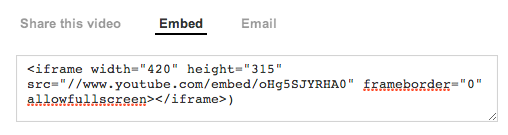Whenever I’m doing development on a WordPress site that makes heavy use of taxonomies (it happens with meta data-rich portfolios for architects, for instance, which seems to be a niche for me), I get really annoyed with how much WordPress devalues the Featured Image meta box. I don’t want it shoved way down below all of the taxonomies, mainly because users will probably forget or never even know that it’s there!
What I really want is to have the Featured Image box near — but not at — the top of the sidebar. Specifically, I want it to come just below the Publish meta box.
I’ve found some resources online that almost got me there, but not quite. However a minor tweak to this example solves the problem for me.
I’m taking some shortcuts here, some of which you may not like. First, most tutorials on manipulating meta boxes encourage you to remove them and then add duplicates with a slightly different ID. I think what’s happening here though (not having inspected the source code!) is that your modifications to the add_meta_boxes action run before the standard WordPress meta boxes get loaded (possibly/probably because, as you’ll see, we’re setting the priority to high), so if you’ve created one with the same ID as a default box, yours takes precedence.
The other shortcut I’m taking, which I suspect will be more controversial (but it’s just the way I like to do this) is that I am creating an anonymous function directly within the add_action() call. That’s just a personal preference, but I like to do it because 1) it keeps the code more compact and 2) it avoids creating a bunch of named functions that have no business ever being called anywhere else anyway.
So what’s happening here? First, I’m creating the Publish meta box. Then I’m creating the Featured Image meta box. By giving them both high priority, WordPress makes them the first two meta boxes in the sidebar. The reason I have to create the Publish meta box is that, if I didn’t, Featured Image would come first, above it. I don’t want that.
I’ve set the $screen parameter to null so this will happen on all editing screens, but if you only wanted to move Featured Image up on posts and not on pages, for example, you could set it to 'post'.
Here’s the full code:
add_action('add_meta_boxes', function() {
add_meta_box('submitdiv', __('Publish'), 'post_submit_meta_box', null, 'side', 'high');
add_meta_box('postimagediv', __('Featured Image'), 'post_thumbnail_meta_box', null, 'side', 'high');
});
For more background, check out the official documentation on the add_meta_box() function.
 I mean, just look at it!!!
I mean, just look at it!!!