In the summer, I like to take my MacBook Pro with me and work outdoors. Doing that is entirely dependent upon my T-Mobile hotspot on my iPhone. I had my account maxed out at 16 GB of hotspot data per month, so imagine my surprise today when — one day into a new cycle — I got a notification text that my data had been used up!
I’m still not sure what exactly my Mac was doing, presumably some kind of background iCloud Drive backup, but I managed to use up an entire month’s allotment of bandwidth in extremely short order. I worked with T-Mobile support to get my account bumped up to the absolute maximum 20 GB, but there’s no certain explanation of what it was that used all of that data.
But along the way I discovered the Mac does let you configure “low data mode” specific to each network you connect to. If you find yourself needing to use a hotspot regularly, I would strongly recommend turning on low data mode for that network. To do that with the new Ventura System Settings app, go to WiFi, then under Known Networks click the … icon for your hotspot, and chose Network Settings…
Now here’s where it gets interesting. I turned on the Low data mode toggle about five times and it kept, after a couple of seconds, shutting itself back off. Finally it “stuck.” Now we’ll see over the coming days if it actually makes a difference!