I’m a joke maker
Did you hear the one about the guy who bought a Kindle on the day the iPad was released? Of course you didn’t, because no one is buying a Kindle today!
Well, I’m sure someone’s buying a Kindle. I’m not sure why.
Waiting for the second generation
I can understand why some people wouldn’t want an iPad. I’m not buying one today. I didn’t buy an iPhone until 9 months after it was released. I probably will own an iPad eventually. I would definitely wait until the 3G models are out; I would probably wait until a future version is available with a built-in camera, and after prices come down so at least 32 GB of storage is available for the same price as 16 GB today.
Common complaints
Most of the critics (including Walt Mossberg and David Carr on last night’s episode of Charlie Rose), while generally lavishing high praise on the device, cite a common (small) set of complaints: lack of a camera for video chat, the awkwardness of holding it for long periods, and no support for Flash tend to be at the top of the list.
I can certainly agree on the first two points: a camera (or two — one on each side) seems like such an obviously necessary feature that I can’t believe it won’t be added to the second generation model; and although I’ve yet to touch an iPad, much less hold one, I can already imagine that I would quickly tire of propping it up and that two-handed typing while balancing it on my lap would be frustrating. But it comes with a nice case with a built-in prop (as demonstrated by David Carr last night on Charlie Rose), and more accessories will certainly be coming soon from third-party manufacturers.
There was an inadvertent demonstration of the potential physical awkwardness of the device last night on Late Night with Jimmy Fallon when the host and Joshua Topolsky attempted to play a game of air hockey with the iPad placed flat on Jimmy’s desk: with its curved aluminum back, the iPad was prone to skating around on the desk as the two slid their virtual paddles around on-screen.
Click here to see the video from Late Night with Jimmy Fallon. I’m so mad at NBC for their stupid embed code just embedding an SNL promo instead of the proper video clip that I’ve actually resorted to using the phrase “click here.” So, spare me further agony and just… click here.
Flash? We don’t need no stinkin’ Flash!
But the complaint about the iPad that is most divisive is its lack of Flash support. I’ve already made my feelings on the matter known (1, 2). I think there are a very limited number of circumstances where Flash is useful (or at least grudgingly necessary), but it has been an overused crutch for far too long, and the more the iPad/iPhone ecosystem promotes movement away from Flash and to web standards, both well-established (CSS, JavaScript) and emerging (HTML5, H.264 video), the better. I know different people use the web in different ways: I rarely never play Flash-based games online; major video sites like YouTube and Vimeo are moving to supporting H.264 alternatives to Flash video (and I can live without the ones that aren’t). But I would challenge just about any user of the Internet to make the case that their experience, overall, is improved by these positive uses of Flash more than it is hindered by obnoxious Flash-based advertisements and non-standard Flash-based website UI.
Game changer
Charlie Rose loves the iPad. He called it a “game changer” at least 3 or 4 times last night. There’s been some dispute over the iPad’s potential impact, but I think those who are criticizing it on its technical specifics — the lack of whatever they deem it to be lacking — are completely missing the point. I read something recently (which I’ll link to if I manage to track it down again) that was talking about how the upcoming Windows Phone 7 interface would have been just as revolutionary if it had come sooner; the implication being that the major factor in Apple’s success was timing. To me, this so profoundly misses the mark that it’s hard to even take seriously. As much as I hate to use the word “paradigm,” Apple changed the paradigm with the iPhone interface. There wouldn’t be a Windows Phone 7 without the iPhone, nor a Droid, nor any of the other major advancements we’ve seen in “smartphones” since the iPhone was released in the summer of 2007. Yes, there were smartphones before the iPhone and they did a lot of the same things. Yes, Android was being developed for a number of years before the iPhone was released. But the iPhone changed both the perception and the reality of what a smartphone can do.
This is what the iPad will do, for a market — netbooks, or whatever fills the void between phones and laptops — that is even more anemic than the cellphone market was a few years ago. The hardware physically fills that niche perfectly, but the UI is what’s really revolutionary, creating a whole new, far more intuitive, natural, and fun way for people to interact with a technology device, with an underlying system that is more stable and worry-free — it just works — than any computer before it. And just think about the amazing things the 150,000-plus iPhone apps can do today: not even Apple envisioned all of the ways the iPhone would so quickly come to be used by people of all ages, for just about everything. This is what the iPad will do.
I didn’t want one, until I did
Most people see the iPad primarily as a device for consuming media, and to a large extent that’s true. The most strident complaints about its limitations seem to be coming from those who create media, and I can understand where they’re coming from… to an extent. But the iPhone has become a powerful tool for creating media, with its camera and photo manipulation apps; with creative drawing tools (good enough to have produced several New Yorker covers to date); and with a vast array of music creation apps, turning the pocket device… the freaking cell phone into both a musical instrument and a recording studio. Just imagine what the same kinds of innovative thinking can do with a more powerful processor and a much larger screen. You might never find Adobe Creative Suite or Pro Tools on the iPad, but that’s old world thinking. If you let go of the familiar (and far less intuitive to non-techies) trappings of mice and windows, of plugging in peripherals and navigating hierarchical file systems, and embrace the potential of a new way of interacting with a computer, a new world will open up to you.
Over the past several years, I’ve read numerous articles lamenting the fact that for all of the advances in computer hardware technology we’ve witnessed in the last quarter century, the basic GUI concepts have not evolved one bit from the first Macintosh Apple unleashed on the world in 1984 — and its concepts were largely the same as those developed experimentally at Xerox PARC in the late 1960s. When will we finally have a new way of interacting with computers? And where will it come from? It’s not much of a surprise that it came from Apple, and it’s here today.