About 6 weeks ago, I wrote about a problem I was having with Apache not starting with SSLEngine on. I ended the post somewhat ominously with the following:
I’m a little concerned that Apache is going to require manual input of these pass phrases again whenever it restarts (e.g. if the server reboots). I hope not, but for now I am at least able to move forward knowing it works at all.
This morning, a little before 6 AM, that happened. I was awakened by notifications (with their attendant beeps and nightstand vibrations) on my iPhone that my web server was down. Great. Half-awake, I fired up my hosting provider’s handy iPhone app, tapped the “Hard Reboot” button, and tried to go back to sleep. Except, the notifications kept coming. Eventually I was awake enough to realize that the server was coming back up, but Apache wasn’t. Time to get up and deal with this problem from a real computer.
SSHed in, I tried manually starting Apache, and got this:
(98)Address already in use: make_sock: could not bind to address 0.0.0.0:80
no listening sockets available, shutting down
Unable to open logs
What the crap? After spending a half hour visually scanning log and configuration files, to no avail, I decided I needed to try to find out what was running on port 80. This page was helpful in that regard. I ran the command lsof +M -i4 and found that, whaddayknow, Apache was running. Apparently. But I couldn’t shut it down, and I couldn’t restart it. There were no signs of any compromise of the system’s security, so I just chalked this up to some minor problem deeply buried somewhere in a configuration file that I have yet to track down (but which is probably my fault). At any rate, lsof gave me what I really wanted: the process ID that was listening on port 80. Time for the dreaded kill -9 command.
After that, I tried starting Apache again, and it worked… and, as I suspected, it did ask for the pass phrases again. But now, all is well. (Except for the nagging feeling of not knowing what caused this to happen in the first place. Stay tuned…)