 No, I’m not talking about fat ladies singing, I’m talking about the most marginal web browser that somehow manages to keep hanging on. I guess it has a niche with certain non-traditional devices. (It’s the web browser on the Wii for instance.) But I don’t know anyone who has ever used it regularly on a computer, and I also don’t know anyone who still has it installed, just as a curiosity (or even more justifiably, for testing purposes).
No, I’m not talking about fat ladies singing, I’m talking about the most marginal web browser that somehow manages to keep hanging on. I guess it has a niche with certain non-traditional devices. (It’s the web browser on the Wii for instance.) But I don’t know anyone who has ever used it regularly on a computer, and I also don’t know anyone who still has it installed, just as a curiosity (or even more justifiably, for testing purposes).
Yet, someone at Apple must love Opera. I just got a new MacBook and I’m presently going through the ritual of tweaking settings so, for instance, all of the web-type files (.html, .php, .js, .css, etc. and no that last one isn’t a filename extension) open in my text editor of choice — which at present is TextWrangler, the free version of BBEdit. I’ve used BBEdit for years when my employers were buying it for me, but now that I’m on my own, I took a careful look at the feature set comparison chart between the two, realized that I rarely, if ever, used any of the features that BBEdit had but TextWrangler didn’t, and decided that it was ridiculous to pay $125 for features I don’t use, when I could get the ones I do use for free. So there you have it.
All of which has nothing to do with the reason I’m writing this today. My point is, as I was going about the business of telling Mac OS X to use TextWrangler for these file types, instead of opening .html files in Safari, .php files in Dreamweaver (which I only have because it came with CS3), and .js and .css files in Dashcode, I noticed in the list of possible applications not one but two versions of Opera. Neither of which (I verified) is installed on my Mac. So what the hell are they doing in the list? For one of the file types, the only options it offered were the two Opera versions plus TextWrangler. WTF?