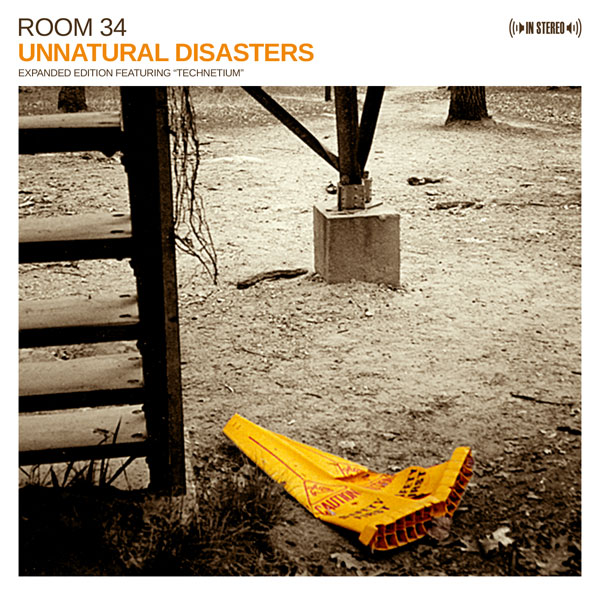 Yeah, yeah… kind of a lame pun for a headline, but it’s not as lame as I’ve come to realize the Spreadshirt store set-up interface is. I was casting around for alternatives to CafePress, and thought I had found one in Spreadshirt. Their design seemed clean and fresh, their prices more reasonable. But that was before I actually got started setting things up. Not only is the end result rather hackish looking (and I’m just talking about the website here, not the products, which I haven’t actually tried ordering yet), but the pricing scheme is much less straightforward and generally higher than that of CafePress.
Yeah, yeah… kind of a lame pun for a headline, but it’s not as lame as I’ve come to realize the Spreadshirt store set-up interface is. I was casting around for alternatives to CafePress, and thought I had found one in Spreadshirt. Their design seemed clean and fresh, their prices more reasonable. But that was before I actually got started setting things up. Not only is the end result rather hackish looking (and I’m just talking about the website here, not the products, which I haven’t actually tried ordering yet), but the pricing scheme is much less straightforward and generally higher than that of CafePress.
I do like the broader selection of shirts, even if Spreadshirt ultimately has less product types overall. But man, oh man. The interface for setting up your products is godawful. The seemingly clean “Web 2.0”-ish interface belies the completely unintuitive, poorly organized and buggy process setting up a product turns out to be. (Oh, and did I mention that you have to type a title, description and keywords for each design… and then type them all again when you add the design to a product… and a third time when you add that product to their “Marketplace”? Well yeah… you do.)
The worst part of all is that if you set up your own shop with them, and if you bother to click one of the “fine print” (literally and figuratively) links at the bottom of the page, they publish your address right there for everyone to see. I’m sure I agreed to this when I hastily clicked the “I agree to this by hastily clicking this button” button. But still… even though I realize they’re mainly just trying to cover their own collective ass in case of copyright infringement, it doesn’t seem necessary (not to mention very nice) for them to do this.
I want to get my designs out there though (even though so far they’re pretty much all the same ones I already have up on CafePress), and you can put designs in the Marketplace without actually creating or activating your own store (and you still get your commission when your design gets made into something). So… go on… check out my designs. If I manage to muster the fortitude (or the desperate boredom) to spend a little more time adding products to this site (along with some currently inconceivable justification for not just doing it on CafePress instead), I might actually open up my shop there as well. But don’t count on it.
 Harken back to the days of yore, when we all kept our NCSA Mosaic “hotlists” up to date with our latest favorite links. Come to think of it, a blogroll (a term that is quickly becoming just as antiquated) is no different. But since I generally keep my sidebar link lists (a.k.a. the “blogroll”) limited to top-level pages of sites in which I have a broad interest, but these items are specific sub-pages or blog posts, I am just going to list them out here for my own future reference, and yours.
Harken back to the days of yore, when we all kept our NCSA Mosaic “hotlists” up to date with our latest favorite links. Come to think of it, a blogroll (a term that is quickly becoming just as antiquated) is no different. But since I generally keep my sidebar link lists (a.k.a. the “blogroll”) limited to top-level pages of sites in which I have a broad interest, but these items are specific sub-pages or blog posts, I am just going to list them out here for my own future reference, and yours.