Here’s the scenario: I’m working on an image gallery for a client site, sort of a slideshow concept. The client wants the user to be able to click on the left half of the current image (“slide”) to move to the previous image, and on the right half of the current image to move to the next.
Here’s the scenario: I’m working on an image gallery for a client site, sort of a slideshow concept. The client wants the user to be able to click on the left half of the current image (“slide”) to move to the previous image, and on the right half of the current image to move to the next.
OK, no problem.
In the days of yore, I might have handled this with an imagemap. But my solution now, drenched in jQuery goodness, involves a pair of empty <div> tags, with set dimensions, absolute positioning and z-index in the CSS. These transparent <div>s are overlaid on the image, and the jQuery code triggers a refresh of the HTML code in the slideshow <div> itself, underneath, that contains the <img> tag for the current “slide.”
If you’re not a web developer that last paragraph is probably little more than a steaming pile of (to follow John Hodgman‘s lead) “bullroar,” but the point is that this allowed me to stick to semantic HTML (more or less — there is a chunk of JavaScript code directly in the page, but I may optimize that out of there soon), and keep most of the presentation in the CSS and the functionality in a separate JavaScript file, the way it should be.
Only it doesn’t work in Internet Explorer.
“It doesn’t work in Internet Explorer” is nothing new to me, and in fact I wasn’t totally surprised by that. My first hunch was that IE didn’t like the empty <div>s, even though they have dimensions specified in the CSS, so I gritted my teeth and stuck inside each one. Didn’t help.
Next I decided to make sure my dimensions were being interpreted properly, since it seemed clear that they weren’t: when I say it didn’t work in Internet Explorer, that’s only a half-truth. It didn’t work properly in Internet Explorer, but there were clickable areas on the slide — they were just really small and not in the right places.
So I set the background of the “previous” area to red and the background of the “next” area to blue. Reloaded in IE. Yep, the dimensions looked perfect — my photo was now covered precisely by equal-sized red and blue rectangles. And, curiously, the links worked properly now. I thought maybe it was just because I had added some CSS code for these <div>s in my IE-specific stylesheet (yeah, I do that… get over it). So I changed them both to transparent within the IE-specific stylesheet, and the problem reappeared.
And then, it hit me. No… could it be?
Yes, it could: IE was just ignoring the presence of those z-indexed <div>s simply because their backgrounds were transparent. This is probably a “known issue” with IE, but I had never had to deal with it before, and regardless, it sure as hell didn’t make any sense.
My solution? I went for a play straight out of the book of web design circa 1997: a one-pixel transparent GIF. Except I used a PNG, but same thing. I made a completely transparent image, and in the IE CSS file, I used that as the background for these <div>s.
Problem solved. But as is so often the case with IE issues, the solution is so bitterly unsatisfying, so fundamentally wrong, that there is no joy in its discovery. Just the impetus to blog about it.