Best practice these days is to run sites on all-SSL, not just the parts of the site that “need” it. But not long ago, it was common to apply SSL only when it was absolutely necessary, because SSL encryption meant a performance hit. Not anymore.
You may find, if you’re trying to convert an existing WordPress / WooCommerce site to all-SSL, that reconfiguring your URLs, by using a tool such as interconnect/it’s super-slick, powerful (and dangerous) Search Replace DB tool, that once you’ve made the changes, your home page kicks into a redirect loop, indefinitely cycling between http:// and https:// versions of your URL.
WooCommerce may be to blame!
Specifically, a setting in WooCommerce called “Force HTTP when leaving the checkout”. Head on over to WooCommerce > Settings > Checkout and… um… check it out.
Simply uncheck that box, and, while you’re at it, uncheck “Force secure checkout” since it’s unnecessary on an all-SSL site, save your changes, and your home page should come back to live!