I’ve gotten on a bit of a roll with my Saturday music video projects lately, and I’m starting to get just the slightest iota of traction on my YouTube channel — mostly because of silly stunts I shamelessly promote in the comments on more popular YouTubers’ videos, but possibly people genuinely being interested in what I’m doing — and I’m sure that some if not most of the, as of today, 46 (!) subscribers I have are people I don’t know personally. (I always find it easier to get people who don’t know you to engage with artistic endeavors.)
Anyway… I wrapped up my last video project, and with holiday season in full swing, I knew I couldn’t devote (counts on fingers) 17 hours to this like I typically do, so this time I managed to pull it off, start-to-finish, in two hours. Here’s how it came together.
I had a couple of inspirations at work in this. First, my ongoing interest in the broad, nebulously-defined “Synthwave” subgenre of electronic music. For me, it just means instrumental electronic music with a steady beat and sounds that are evocative of the early- to mid-1980s. (1984 is the magical year for me, YMMV.) There’s a sub-subgenre called “Outrun” that generally features a more driving beat, whereas some Synthwave music tends towards ambient or at least “moody.” It’s named for Out Run, a popular car racing arcade game released by Sega in 1986. I never really played Out Run much, if at all, because at the time (I was in middle school) my parents bought me a computer instead of the latest video game console, and I didn’t have the endless supply of quarters (or transportation to the mall) that I would’ve needed to spend a lot of time in the arcade.
Now, things are different. For the past couple of months I’ve been playing a lot of retro games on my Anbernic RG353M, and last night, after burning myself out on Mother 3, I decided to give the arcade version of Out Run a try, mainly to pay attention to the music. I found it interesting, with some surprisingly jazzy chords, an unusually complex song structure, and of course the driving beat I expected.
Earlier yesterday, I had restrung my Precision Bass with some new La Bella gold flatwound strings, so this morning I wanted to play the bass, and more specifically, I wanted to record the bass. So I picked it up and just started noodling around to come up with a bass line that used a driving 8th note pulse. I knew I was kind of inventing a chord progression as I went, but at the moment I was just focused on the sound and the shape of the bass line. I knew I needed to play with a pick — something I rarely, but not never, do.
Once the bass line came together, I knew I had something good going. It was just after 10 AM, and I decided to see how much I could accomplish by noon. I wanted to write and record an entire song, and produce a video, but I wasn’t sure I could do it all in 2 hours.
tl;dr I did. (OK, this is already way too late for a tl;dr but… anyway, just keep reading now that you’re this far.)
I retreated to the “padded room” in the basement with my bass, my laptop, and my MIDI controller keyboard. At that point I had mentally sketched out a plan to record the bass first, and then drums in the form of LinnDrum samples, and then I would just see where inspiration took me from there.
After the drums were recorded, I layered on two more MIDI synth parts using Alchemy sounds in Logic (first a pad and next an arpeggiator). And then I switched over to my Yamaha Reface CP keyboard to lay down some melodies. The melody in the A section is played with a Rhodes electric piano sound, and the B section with a Hohner clavinet sound.
And that was it! I wrapped up recording by 11 AM, had the mix done in 20 minutes, and spent about another half hour putting together the video in Final Cut before posting it to YouTube at 12:05 PM, roughly 2 hours after I had first picked up my bass with only the vaguest idea of a song in my head. Here’s the end result:
Let’s talk a bit about the structure of the song, as it’s a bit unusual. The chord progression in the A section is a 6-bar loop. The keyboard part is just alternating between a G major chord and a D major chord, but with the bass changing the root under the chords, the progression is effectively:
Emin7 /// | % | Bmin7 /// | % | GMaj9 /// | D/F# /// :||
This is repeated 5 times at the beginning, and 4 times when it returns, then 2 times (I think… I’m writing this from memory!) at the end. Overall this section is essentially in E natural minor (or E Aeolian mode).
The last time the A section is repeated, transitioning into the B section, the bass line goes up to a B, instead of returning to E. The B section, a 4-bar loop with some syncopated chord changes, shifts the key to B natural minor (B Aeolian), introducing C# in the melody, where the A section used C natural. Here the keyboard is alternating between D major and B minor chords, with the bass playing A, F# and B, making the chord progression:
Bmin /// | % | D/A // D/F# | //// :||
Once the overall audio-visual production was done, I just needed to add some title screens. Which, of course, meant coming up with a title. My working title was the somewhat literal and boring “Golden Strings,” which got the point across but was a bit uninspired. So I scanned my brain for synonyms. Immediately the word “Auric” popped into my head. As in Auric Goldfinger. Perfect. But then I needed a synonym for “string” as well, and there I resorted to an online thesaurus. Not because I couldn’t think of another word on my own so much as I couldn’t think of a good one fast enough as my noon deadline was fast approaching. There amongst a bunch of real clunkers — twine, cord, rope… thong, seriously? — I spotted the perfect choice: “strand.”
“Auric Strands” it is. It wasn’t hard, then, to find a font in my library that fit perfectly. (It’s Big Shoulders Inline Display, if you’re into that sort of thing.) And so the project was done, and just in time!
If you like the song, you can download it on Bandcamp. Thanks for listening! And watching! And reading!