 The situation: I’m running a web server on Ubuntu Linux using Apache 2. I have two sites on the server that need SSL. I obtained a second IP address (since you can only have one SSL certificate per IP address) and configured Apache accordingly. I was able to get regular old port 80 non-SSL pages to load just fine on virtual hosts configured to use both IP addresses.
The situation: I’m running a web server on Ubuntu Linux using Apache 2. I have two sites on the server that need SSL. I obtained a second IP address (since you can only have one SSL certificate per IP address) and configured Apache accordingly. I was able to get regular old port 80 non-SSL pages to load just fine on virtual hosts configured to use both IP addresses.
I created my key files, got the certificates from the CA (GeoTrust, in this case), all that business. Put the files in the right places, configured the Apache files, all that jazz. Made sure mod_ssl was enabled, yes. All of that. Trust me, I did it. Don’t bother asking. And yet, whenever I tried to run Apache with SSL configured… nothing.
And I mean… nothing.
I’d restart Apache at the command line, and nothing. No error messages of any kind. But Apache wasn’t running. I checked all of the log files (and I mean all of the log files), nothing. DOA.
Eventually I tracked down the culprit as the SSLEngine on line in the Apache config file. With it in there, Apache wouldn’t start. Comment it out, Apache starts up just fine, but of course you don’t have SSL.
I’m using the arrangement of Apache config files as they’re installed in a default Ubuntu build. That means /etc/apache2/httpd.conf is actually empty, and most of its usual contents are in /etc/apache2/apache2.conf, with a few other settings dispersed into a number of adjacent files. There are some critical settings in /etc/apache2/ports.conf and then everything else is in the individual config files I’ve created for each site on the server, stored in the /etc/apache2/sites-available directory with symbolic links for the active ones in /etc/apache2/sites-enabled.
Well… that turned out to be the problem. I’m not sure why it matters, but I was putting the VirtualHost configurations for the SSL sites in the respective sites’ existing configuration files. But no… all of the SSL-related (port 443) <VirtualHost> blocks needed to be put in the 000-default file. That made all the difference.
Well, almost all the difference. My private key files are encrypted with pass phrases, and Apache needed me to enter them when starting up. But, funny thing… it didn’t ask me for them all right away. I had to fiddle around with starting and stopping it a couple of times (which I bothered to do because it still wasn’t running), but eventually it did ask me to enter the pass phrase for both sites, and after I did that, everything is working. Both SSL sites, all of my non-SSL sites, it all works.
I’m a little concerned that Apache is going to require manual input of these pass phrases again whenever it restarts (e.g. if the server reboots). I hope not, but for now I am at least able to move forward knowing it works at all.