I just had a look at my Google Analytics stats for this site. I made some interesting observations.
First, I saw iOS, iPhone and iPad showing up as separate devices. I wondered if iOS was a composite of both, but I realized Google was actually counting them separately. Looking at the daily stats it was clear that they made this switch on May 29, where before that date iPhone and iPad were being reported, and afterward it was just iOS. I’m not sure why they did that, but I am sure there was a very deliberate reason behind it.
Anyway, uncovering this switch was not relevant to my data observations, so I changed the date range to only encompass dates after the switch, June 1 to 20.
Here’s what I found:
True, I am a Mac user, and have for a long time favored Safari (although I recently switched my default browser to Chrome). But I don’t really spend that much time admiring my own work here on the blog. (Yes… not that much time.) So I don’t think my own activity skews the data here too much.
Do I then think this reflects the Internet as a whole? Absolutely not. I’ve learned over time that most of the people visiting my blog are stumbling upon specific posts based on a Google search, and these are almost always posts that are about diagnosing and fixing particular Mac-related problems. So, Safari’s dominance is logical (especially if Mobile Safari for iOS is lumped in here, which I have to assume is the case).
It’s nice to see Internet Explorer under 10%. And that’s all versions of Internet Explorer. But… what the heck is RockMelt? Yes, I am asking the two of you who use it.
Yes, even despite my blatant and unrepentant Apple bias, Windows still slightly edges out Mac in the stats. Interesting, then, that Safari is the most popular browser, since I suspect there are even fewer Windows Safari users than there are RockMelt users. But of course, we’re back to iOS. If you combine Mac and iOS, the total is well above that for Windows, and explains Safari’s #1 spot on the browser list.
Among mobile operating systems, iOS demonstrates a Windows-in-the-late-’90s level dominance. This despite the fact that Android famously holds greater market share in the US. Yes, my content will naturally skew my stats Apple-ward, but this data also, I think, reinforces the idea that iOS users actually use the web a lot more than Android users do.
BlackBerry and Nokia… how cute. Where’s Windows Phone?
And finally, we have mobile screen resolution. Now that Google doesn’t separate iPhone and iPad anymore, this is pretty much the way to distinguish between them in the stats. These resolutions are not the actual resolution of the screens but the pixel-doubled effective resolution used in the web browsers on Retina Display devices. 320×480 is the iPhone (even though the iPhone 4 and 4S have 640×960 screens), and 768×1024 is the iPad (even though the new iPad has a 1536×2048 display).
0x0? Really?
What I think is most significant here though is not the iPhone/iPad split at all, interesting as it is. It’s the fact that once you get past those, there’s no standard whatsoever on Android. That’s something to remember for those of us working on Responsive Web Design.