 Amazon.com (as if you don’t have it bookmarked) is (probably, still) the undisputed king of the mountain of e-commerce. Even though many of Amazon’s former brick-and-mortar partners, like Target, have since gone off and launched their own (usually better) individual e-commerce sites, Amazon is still at the heart of it all and is the go-to choice for buying… well… just about anything online. These days, as I’ve noted before, I use it mostly to buy MP3 downloads, which despite my usual criticism of Amazon in general (wait for it!), offers a great selection, better prices, and higher quality than iTunes… and no DRM.
Amazon.com (as if you don’t have it bookmarked) is (probably, still) the undisputed king of the mountain of e-commerce. Even though many of Amazon’s former brick-and-mortar partners, like Target, have since gone off and launched their own (usually better) individual e-commerce sites, Amazon is still at the heart of it all and is the go-to choice for buying… well… just about anything online. These days, as I’ve noted before, I use it mostly to buy MP3 downloads, which despite my usual criticism of Amazon in general (wait for it!), offers a great selection, better prices, and higher quality than iTunes… and no DRM.
But that’s not my point today. My point today is to address that one usual criticism I have of Amazon: their design sucks. And I am talking about both the surface-level graphic design and layout of their pages, and also much of their application flow as well. There are two main ways in which I think their design fails: there’s too much of everything, everywhere, all the time on their site, and (consequently, perhaps) many options that I think should be prominent and visible are instead hidden in microscopic type at the bottom of the page.
Case in point, from the Amazon MP3 realm: as a web developer, I’m constantly tinkering with web pages in ways ordinary users do not, and as a result I am frequently clearing my cache and my cookies. Now I could be careful and just delete the cookies from the sites I’m working on, but I’m usually in the middle of something and therefore in too much of a hurry, so I just delete them all. (And, yes, waste a lot more time in the long run retyping all of my usernames and passwords for the sites I visit… but at least that helps me remember my passwords!) As a result, I lose the cookie that tells Amazon that yes, dammit, I did already download and install your MP3 Downloader app so I don’t need to download it again! The first couple of times this happened, I was dumbfounded, and frustrated, and I re-downloaded and reinstalled the application, even though I knew I already had it. Finally I scrolled down and discovered a sentence in 8-point type telling me that if I already have the downloader app, I should “click here” to activate it in this browser.
Yeah, thanks.
Which brings me finally to my point. Today I finally took the plunge (what with it being Black Friday and all), and bought myself an XBOX 360. Later in the day I was sitting inside a Caribou Coffee (which itself was inside a Lunds grocery store), enjoying a Cinnamon Wild (though not as much as I would have enjoyed a Gingerbread Latte), and I decided to check the IGN Reviews app on my iPhone to see what good games were coming out for the 360, the better to fill up my Amazon wish list (one of the primary reasons Amazon is still so central to the e-commerce universe).
Once I had picked a couple of games I felt that, yes, I wish for, I decided to go right to Amazon on my iPhone and add them to my wish list.
Many websites have decided to leverage the popularity of the iPhone and also to adapt themselves to its cramped 480×320 screen real estate, by developing iPhone-aware versions of their sites. They detect the browser is an iPhone, and so direct the user to a streamlined, stripped-down version of their site that will be more manageable on the iPhone’s screen.
And you know what? A lot of times, but perhaps none more so than is the case with Amazon, this streamlined, stripped-down version is in fact better than the usual bloated, overstuffed standard version of the site. If they want you to actually be able to go about your business with their sites on the iPhone, they have to stay focused and not waste a single pixel with distractions and clutter.
Sometimes the sites have predictable, distinct URLs for their iPhone versions. It’s common these days to preface the URL for a mobile (read: regular cell phone) version of a site with “m.” and occasionally then the iPhone version with “iphone.” But sadly Amazon’s URLs are as cluttered and inscrutable as many of their pages are, so an iPhone-specific Amazon URL was not immediately apparent to me, and beyond that it seems that their site is handling the iPhone version as a more integrated feature rather than a separate standalone version of their site.
Too bad, really, because if I could I think I would use the iPhone version of Amazon.com all the time.
(For what it’s worth, I am aware that Amazon’s iPhone version has existed for over a year; it’s just that I had never bothered to use it before today, and besides, most of the attention it received upon its debut focused negatively on the fact that it was un-iPhone-like, without also recognizing, positively, that it was un-Amazon-like.)