Ever since I read Word Freak, an exposé on the world of competitive Scrabble by Wall Street Journal sports reporter Stefan Fatsis [wow, such a convoluted sentence, simply to avoid having to write “Fatsis’s”], I’ve been obsessed with improving my Scrabble game. (Excuse me, my SCRABBLE® Brand Crossword Game… er… game.)
For a couple of nights, SLP was into it (why does that sound dirty?), but she just couldn’t match my endurance (again… why?). So I had to resort to playing against the computer. I’ve been playing tournament style to boost my (unofficial) rating, playing mostly against the 1220-rated “Veteran” (whom I beat about 2/3 of the time) and the 1400-rated “Smart” (to whom I lose about 2/3 of the time).
Tonight my rating finally topped the 1300 mark (against Smart, no less), and I celebrated by playing one more game against Veteran. And therein came my greatest moment.
 Veteran had set up the triple word column on the right edge with LAVE, and my draw that turn included the Q, the Z, and both blanks! I stared at the board for a moment before realizing I had a most unusual play (if it was actually a word). And so it was that I laid down QUIZZER through the E in LAVE, with the Q on the triple word and the (real) Z on the double letter, using the blanks for the U and the other Z, giving me 99 points. If only I’d had an S on my rack, I could have hit the other triple word as well, for a triple-triple-bingo, worth 356 points! (That’s among the highest possible scores for a single word, even though, as a fairly pedestrian word, it doesn’t carry as much cachet among Scrabblers as words like QUIXOTIC or MEZQUITE.)
Veteran had set up the triple word column on the right edge with LAVE, and my draw that turn included the Q, the Z, and both blanks! I stared at the board for a moment before realizing I had a most unusual play (if it was actually a word). And so it was that I laid down QUIZZER through the E in LAVE, with the Q on the triple word and the (real) Z on the double letter, using the blanks for the U and the other Z, giving me 99 points. If only I’d had an S on my rack, I could have hit the other triple word as well, for a triple-triple-bingo, worth 356 points! (That’s among the highest possible scores for a single word, even though, as a fairly pedestrian word, it doesn’t carry as much cachet among Scrabblers as words like QUIXOTIC or MEZQUITE.)
I still ended up winning the game with several other high-scoring moves, including a ballsy (if anything Scrabble-related is ever even remotely “ballsy”) multi-turn set-up that allowed me to play EXITS on a triple word for 49 points, after having already milked the X for all it was worth. I almost screwed it up though. I had played LURID early on, to which I later added the double XI. Already I was planning EXITS, but I was missing the T. So to try to build it up even more, I played RIDE while waiting for the T, but… d’oh! I really should have just played RID, because I needed that E! Naturally the T landed on my rack in the next turn, but we were getting close to the end of the game, and I didn’t have an E! Without counting, I assumed they were all on the board already, but I got one in my second-to-last draw, and EXITS appeared! On the final turn, I was left with AINRT on my rack, which fit nicely in the same area to turn ER into TRAINER for the victory! 447 may be my highest single game score ever.
Yeah, I’m a geek. But I represent! (Saying that makes me even more of a geek, doesn’t it?)
Wow, looking back at that screenshot, I’m even more impressed with myself (if that’s possible). Tournament play uses a clock, just like chess, with each player limited to 25 minutes total (going over the time limit carries a steep penalty at the end of the game). When I first started playing computer Scrabble a couple months back, I’d usually use up almost all of my 25 minutes, but in this game my clock read 17:34 at the end, meaning I had only used 7 minutes and 26 seconds for the entire game! Of course, as usual, Veteran only used 15 seconds. One time I think the computer only used four seconds for the whole game. I think the computer needs a handicap on the tournament clock: the player gets 25 minutes and the computer gets 25 seconds. Yeah, that sounds fair.
I’ll stop now. If I go on, I may just have to beat myself up.
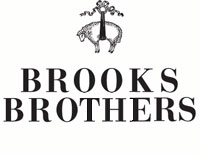 I’ve only set foot in a
I’ve only set foot in a