Does this site look completely wonky to you? I’ve just implemented a new design! Most likely you’ve got some old files cached. Clear your cache and refresh (or, just refresh about 20 times and your browser will get the hint and clear the cache itself). Of course, you might also be using Internet Explorer 6, in which case my annoying alert dialog box should have already goaded you into upgrading. If that’s the case, enough said.
Does this site look a little wonky to you? In that case, then you are probably a better graphic designer than I and/or you’ve discovered that the new design isn’t 100% implemented yet. If I’m lucky, it’s the latter. At any rate, I’ve already spent far more time in the past 24 hours working on this than I’d have expected to, given the limited extent of the results, but I’m a little burned out, so I’ll be finishing a few things (like the background on the footer and a few other little graphical touches) over the next few days. Oh, and I’ve only done the bare minimum trying to update the “Offspring” pages to work with the new look. (It took me about an hour of hunting before I realized/remembered that some of the style settings for the gallery pages are actually in the plug-in settings in WordPress and not in the Gallery2 files at all.) But I am hoping to make the move from Gallery2 to the Dutch Monkey’s DM Albums plug-in soon anyway.