 I’ve been reading Daring Fireball for a while now (long enough to have noticed and be relieved at the eventual removal of the questionable tagline, “Gay for Macs”), and I’ve enjoyed John Gruber’s pithy insights and diligent distillation of the daily deluge of Mac (and other stuff he’s, apparently, “gay for”) related news into a single useful stream of relevant information.
I’ve been reading Daring Fireball for a while now (long enough to have noticed and be relieved at the eventual removal of the questionable tagline, “Gay for Macs”), and I’ve enjoyed John Gruber’s pithy insights and diligent distillation of the daily deluge of Mac (and other stuff he’s, apparently, “gay for”) related news into a single useful stream of relevant information.
I’ve also been reading it long enough to know that its primary source of revenue is via a single weekly sponsorship, which culminates in a post touting the greatness of whatever it is you’re promoting via the sponsorship, and a link in his sponsorship archive. And for this he charges $1750 a week. That works out to $91,000 a year. Just for hawking someone else’s wares once a week. Not bad work if you can get it. But how can you get it? Well certainly not by describing your own writing as “blather” and then justifying that description by indiscriminately posting whatever prose crawled out of the dank, cobwebbed recesses of your brain. Trust me, I know.
I get it though. His insights are often brilliant. Case in point, today’s dismantling of my dreams of Flash for the iPhone. OK, I haven’t really dreamed of it. It would be nice, I suppose, but it’s been clear for a while that Apple had reasons beyond their spurious claims of poor performance for keeping Flash off the iPhone.
If you doubt that assessment, please do yourself a favor. Read Daring Fireball and then shut the hell up. I will now heed my own advice.
 I learned this morning from Daring Fireball that Google has temporarily restored their earliest available index from 2001, allowing you to see what was available back then for your searches.
I learned this morning from Daring Fireball that Google has temporarily restored their earliest available index from 2001, allowing you to see what was available back then for your searches.