I am a certified electronics aficionado. There’s a MacBook and an iPhone sitting on the desk in front of me, along with an external USB hard drive and a pair of computer speakers; on the adjacent desk, a USB turntable, cassette deck*, and two USB MIDI keyboard controllers. In the drawers of the desk are a mountain of cables, another USB hard drive, an iPod touch, a Bluetooth mouse, a remote control, and about 50 alkaline batteries of all different sizes. Also in the room are an LCD TV, an XBOX 360 and its attendant controllers (including Rock Band instrument controllers), an older laptop computer, a really old Macintosh SE, more cords and miscellaneous accessories, and of course a slew of digital media: more CDs, DVDs and game discs than I can count. (Oh yeah, there are also a couple hundred video game cartridges for the likes of the Atari 2600 and NES.)
I am a certified electronics aficionado. There’s a MacBook and an iPhone sitting on the desk in front of me, along with an external USB hard drive and a pair of computer speakers; on the adjacent desk, a USB turntable, cassette deck*, and two USB MIDI keyboard controllers. In the drawers of the desk are a mountain of cables, another USB hard drive, an iPod touch, a Bluetooth mouse, a remote control, and about 50 alkaline batteries of all different sizes. Also in the room are an LCD TV, an XBOX 360 and its attendant controllers (including Rock Band instrument controllers), an older laptop computer, a really old Macintosh SE, more cords and miscellaneous accessories, and of course a slew of digital media: more CDs, DVDs and game discs than I can count. (Oh yeah, there are also a couple hundred video game cartridges for the likes of the Atari 2600 and NES.)
I won’t be getting rid of any of this stuff in the immediate future, but someday it will be disposed of. And what of it then?
I don’t think I’ve thrown away any electronics in decades (although I will confess I rarely make the effort to recycle batteries). I know I have never recycled electronics — I don’t even know how I’d go about it. But when an electronic gadget outlives its usefulness for me, I do my best to dispose of it in a productive way: I give it to someone else, or I sell it at a garage sale or on eBay.
But back to the matter of recycling: what exactly happens with electronic gadgets when you recycle them? As is becoming increasingly well-known, most of them get packed up in giant shipping crates and sent across the ocean to places like China, India, Pakistan and sub-Saharan Africa. What happens then is mostly ignored by the rest of the world… out of sight, out of mind. Except it’s still there.
As this iFixit article describes, the “e-waste” ends up in impoverished communities where everyone, including children, works to break down the equipment and harvest valuable metals — copper and gold, mostly, at an average value of about $6 per device — from it by whatever means are available. This usually means burning, which releases toxic fumes into the air; and once the copper and gold are out, the rest is simply dumped, cluttering the landscape and leaving more toxic heavy metals (lead and mercury, especially) to seep into groundwater, further contaminating the environment in which these people live.
So, what are we to do? I’m not much of an activist: I don’t think protests get you very far. When there’s money to be made in something, it’s pretty easy for the makers of that money to ignore the ravings of the hippies picketing outside their doors. But if you want to be a conscientious consumer of electronics, the best thing you can do is to take actions that will prevent your gadgets from winding up in one of those China-bound shipping crates.
I’m not saying “don’t recycle your electronics,” although I suppose I am saying “don’t recycle your electronics if you don’t know where they’re going to end up.” The best thing you can do, I think, is probably what I’ve been doing all along anyway: keep the gadgets, or find someone else who wants them when you’re done with them. Ensure that they’ll get a maximum lifetime of use before they’re disposed of. (And by that time maybe you’ll think of them as collectibles and keep them in your personal electronics museum, like I’ve done with my Mac SE and the Atari 2600.)
Of course, there’s another solution, though it’s one I find a bit hard to swallow: don’t buy the stuff in the first place.
* Regarding the cassette deck: I’m proud to say that it’s something I recently acquired by salvaging it from a “free” pile at a neighbor’s curb after a garage sale.