Anyone who follows me on Twitter or Facebook has probably seen my rants throughout the course of the day. But 140 characters at a time are not enough to temper my rage.
Anyone who follows me on Twitter or Facebook has probably seen my rants throughout the course of the day. But 140 characters at a time are not enough to temper my rage.
As I wrote earlier today, I picked up a copy of Windows 7 Home Premium at Best Buy this morning, and pessimistically (or so I thought) reserved my afternoon for the installation process. If only I had known.
I started installing at around 12:15. First I reformatted my Boot Camp partition and got everything ready to roll. Nice clean install on a new NTFS partition. Everything chugged along for about 45 minutes or so, until I got to the part where I was supposed to enter the product key. Users of Apple products may not be familiar with this concept (although most of us have encountered it with Adobe), but Microsoft ships every copy of every software product it makes with a product key — a registration number — usually 30 characters long, that must be typed in before you can use the software.
I carefully typed in the 30 characters, and clicked the Next button. But nothing happened. Then an alert appeared “The product key is invalid. Please re-type it and try again.” So I did. Three times, in fact. No dice.
I checked the manual, located a support number, and called it at 1:06 PM. Upon being confronted with an automated system, I decided to try online first. I checked the online help, hoping for a live chat option, but was steered back to the same phone number. So I called again at 1:22 PM. I spent the majority of the next 13 minutes on hold, before having to hang up because the connection was too bad. I moved to a better location and called again at 1:51 PM. After waiting on hold for about 6 minutes, the line went completely dead. The call wasn’t disconnected though, so I sat for another 15 minutes before deciding something must have gone wrong. So I hung up and called again at 2:15. I spent the next 54 minutes, mostly on hold, interrupted briefly on several occasions by the same person asking me for the same basic pieces of information and then telling me to please hold again. Eventually I was connected to someone else, who sent me through the same process a few times before giving me a new number to call.
At 3:13 I called the new number. But this wasn’t tech support, it was the activation hotline. And I wasn’t at activation yet. (Entering your product key isn’t enough. After that, the computer has to go online within 30 days to verify that you’re not using a stolen product key… or whatever.) I grumbled a bit, forced the rep to go off script, and eventually got her to give me another number to call.
At 3:18 I called this new number — the Windows 7 Launch Party support hotline. Lord have mercy. Unfortunately, this line did not even offer me the option of waiting on hold for an hour… I had to leave a message and hope something comes of it. Ugh.
All told, I now have 3 1/2 hours of my day invested in this bullshit. Windows 7 is installed on my computer, but I can’t use it. I give Microsoft customer support an F-minus.
I suppose at this point someone might come to Microsoft’s defense, and it’s true that I don’t really know what Apple’s telephone tech support is like, since I haven’t called it in probably at least 8 years. But that’s the point… I would never have to call Apple about something like this because Apple doesn’t use freaking product keys. This is supposed to deter illegal copying of Windows, but all it’s really doing is making Microsoft’s honest customers jump through ridiculous hoops. I went out of my way to be first in line (what line?) to buy the new version of Windows the day it was released. Me! I hate Microsoft (other than the XBOX 360) and I still did this, because I think Windows 7 is a good product… and I am honest.
Heck, I wouldn’t have even had to torrent it to get it for free… I already had an authorized copy of Windows 7 RC installed. I could have ridden that out until June of next year before dropping a penny on the new version of Windows. But I went out and bought it, and now I’ve wasted my afternoon and reaffirmed all of my negative predisposition towards Microsoft… and then some.
Update: Having given up on Microsoft’s tech support, I called the Best Buy at Mall of America, asking if I could exchange my copy of Windows 7 for a new one. I could. And I did. But it still didn’t work. Then @biggsjm came to my rescue on Twitter. I Googled (not Binged) “in-place upgrade” and found this. I still had to infer a few things, but eventually I did the in-place upgrade, and it fixed the problem. No thanks to Microsoft’s tech support.
 I had a simple objective when I set out for the Mall of America at 9:00 this morning. I was going to go to Best Buy to purchase the
I had a simple objective when I set out for the Mall of America at 9:00 this morning. I was going to go to Best Buy to purchase the