 What do Werner Heisenberg and Ethan Marcotte have in common? First and foremost is probably that I have just mentioned them in the same sentence. Second, whereas Heisenberg’s uncertainty principle paved the way for quantum physics (which revealed that matter and energy can exist as both a particle and a wave), Ethan Marcotte’s Responsive Web Design promises to usher in a new era where we discover that desktop and mobile websites, too, can be one and the same.
What do Werner Heisenberg and Ethan Marcotte have in common? First and foremost is probably that I have just mentioned them in the same sentence. Second, whereas Heisenberg’s uncertainty principle paved the way for quantum physics (which revealed that matter and energy can exist as both a particle and a wave), Ethan Marcotte’s Responsive Web Design promises to usher in a new era where we discover that desktop and mobile websites, too, can be one and the same.
My analogy may be stretching thin, but the point remains that we are entering a new phase in web design. We can no longer assume websites are being viewed on a desktop computer screen of certain minimum dimensions. We also can no longer justify building and maintaining two (or more) discrete sites, shunting mobile users off to a scaled-back, limited experience while allowing desktop users access to the full version. And all of this means that we must consider the dynamic (and, in fact, increasingly so) nature of the web as a medium from the earliest steps in the design process.
Many examples of Responsive Web Design are beginning to crop up (including this site), but the best high-profile example so far is a site Marcotte himself consulted on: the new BostonGlobe.com. I’m hopeful that soon this design approach will become the norm for most websites.
But the challenges facing those of us who are ready to embrace Responsive Web Design are many. Getting a handle on the use of CSS3 media queries is the first and probably easiest of these, if you’re comfortable with code. Most of the leading innovators in web design have long worked directly in code — and knowing and working directly with HTML5 and CSS3 is pretty much a requirement for effective use of the Responsive Web Design approach.
But I would guess that the majority of web design going on today is still being done the “old fashioned” way. A graphic designer, usually with experience primarily in print, puts together a layout in one of Adobe’s creaky monolithic Creative Suite applications (Photoshop, Illustrator, InDesign), then (if we’re lucky) hands off that design file to a developer to build out as HTML. If the developer is with it, they will follow best practices and web standards, building out semantic HTML document structures with design properties defined in CSS. (No tables, please.)
There are many potential points of failure in this arrangement, because a design in an Adobe application bears little resemblance “under the hood” to an HTML/CSS layout in a web browser. It’s not just that the canvas you’re painting on is different, although there’s that. It’s that they’re not even both canvases. No matter how much Adobe tries to ease the transition for print designers, any process that forces you to start by specifying page dimensions just isn’t going to translate effectively to the nebulous, dynamic format of a website.
“Design in the browser” is the new mantra. And again, that’s great if the person designing knows how to do that. But many designers don’t, and it’s not necessarily fair to expect them to. The entire process needs to change. Developers and designers need to work together more collaboratively, and earlier on in the project. For years I’ve been promoting the importance of designers understanding HTML/CSS and the capabilities (and limitations) of web browsers, even if they don’t necessarily write the code themselves. It’s not just about knowing what certain browsers can or can’t do (like the fact that Internet Explorer didn’t support layered backgrounds until version 9). It’s about knowing all of the things browsers can do that can’t possibly be replicated or even represented in a static design built in an Adobe CS app.
There are so many aspects of this that have always been important (how best to slice up a design; what’s background/foreground; what should be images and what shouldn’t; when to use JPEG vs. PNG; optimal page widths; where the “fold” is and whether or not it exists even as a concept; the fluid nature of vertical elements; how users interact with elements and how the page gives feedback using JavaScript and/or CSS; etc.), but now on top of all of these concerns we have the additional complexity — and opportunity — of working with different classes of devices with radically different screen sizes, capabilities, and interaction methods.
Again, “design in the browser” is the ideal. But until we get there, it’s essential that graphic designers who aspire to work with the web take the time to really understand the medium: how it works, how varied it can be, how quickly it changes. Then, even if the designs are, for now, still delivered in an Adobe format, their structure and content will at least be better informed by the practical realities of the form they will finally take in a web browser.
So, as a designer, what’s the best way to get informed? Working with a developer who understands and is enthusiastic about Responsive Web Design is a great option (hint, hint), but at the very least I recommend reading Ethan Marcotte’s book. In fact, the entire A Book Apart series is essential reading for anyone who wants to build forward-looking websites. The future is coming. We may not know what it will look like yet, but it’s a safe bet that tools and techniques that were already antiquated a decade ago are not the way to get there.
I don’t want to end on a down note, so I’ll pose this final challenge to inspire and motivate any designers who might be reading this. Despite the potentially intimidating appearance of code, web standards are first and foremost about simplicity. The dynamic duo of HTML5 and CSS3 are a world apart from the hairy mess of table layouts and <font> tags that dominated the early web. Watching a design take shape directly in the web browser can even be fun! And with the powerful interactive capabilities of JavaScript tools like jQuery, and the typographic world that has been opened up recently with font embedding services like Typekit and Google Web Fonts, there’s never been a better time to be a web designer. The more you know about what goes into realizing your designs in a web browser, the better you will be at your job and the more opportunities you will have.


 I may be a hardcore Apple fanatic now (and, well, for about the last 20 years), but back in the ’80s, I lived in the “IBM-compatible” world, as it was called back then, in the days before Microsoft Windows.
I may be a hardcore Apple fanatic now (and, well, for about the last 20 years), but back in the ’80s, I lived in the “IBM-compatible” world, as it was called back then, in the days before Microsoft Windows.