Anyone who knows me well knows what a Mac fanatic I am. I’ve used Macs exclusively since 1994 (except one Dell desktop I stupidly purchased in 2000… but I did still own an iBook at the time), when the LC 475 I purchased as a sophomore in college replaced the pitiful Tandy 1000 EX my parents had bought for me in 1987 when I was in seventh grade.
Anyone who knows me well knows what a Mac fanatic I am. I’ve used Macs exclusively since 1994 (except one Dell desktop I stupidly purchased in 2000… but I did still own an iBook at the time), when the LC 475 I purchased as a sophomore in college replaced the pitiful Tandy 1000 EX my parents had bought for me in 1987 when I was in seventh grade.
Over the past 14 years I have owned a number of Macs, specifically:
- 1994: Macintosh LC 475
- Sold three years later to this guy.
- 1997: Motorola Starmax 3000
- Yes, a clone… those were the days; I ended up selling it to my mother-in-law.
- 1998: PowerBook 1400c
- Sold on eBay.
- 1998: Souped-up Macintosh SE
- Purchased second-hand for $50 at a now-defunct Computer Renaissance; I still have it although it doesn’t really work… and I don’t have an ADB keyboard and mouse anymore… but I fired it up last week for the heck of it and at least got to the question mark folder icon.
- 1999: Power Macintosh G3
- Blue-and-white, first generation; sold a couple years later to the singer in a band I was in in Atlanta — which now has only one remaining member from those days, and possibly the worst MySpace page in existence… no offense, guys.
- 2000:
“Toilet seat” “Clamshell”-style iBook, graphite
- I still have it but it barely works.
- 2002: Inspired-by-the-desk-lamp-in-the-Pixar-stinger iMac G4
- I still have it, and it still works perfectly, although there’s some weird damage on part of the LCD display.
- 2004: 12-inch iBook G4
- Currently SLP’s main computer.
- 2006: 13-inch white MacBook
- Recently sold to my dad.
- 2008: 13-inch black MacBook
- I am typing on it right now. Also, spare me the comments about paying $150 just for the color.
So that makes (at least — I don’t think I’ve forgotten any) ten Macintosh computers I’ve owned in a 14-year period. Half of which are still in my house today. I could also regale you with a similar chronology of the various iPods that have lived in my house, but we don’t have all day.
Clearly, I believe the point has been made: I’m a big Apple nut. But lately I just haven’t been feeling the love. I’m trying to figure out why. I still use my MacBook every day and have no desire to switch platforms (even though it is currently configured to triple boot Mac OS X, Windows XP and Ubuntu Linux, so it’s not like I don’t have options). I am rarely more than 10 feet away from my iPhone. I think the new line of MacBooks is fantastic, and I am extremely envious, even though I’ve only owned my current (last-generation) MacBook for about three months.
And yet… for the past few weeks, I just feel like the relationship has lost that spark. But why?
There are a few possible explanations:
XBOX 360. It pains me to have to praise a Microsoft product. It’s like the Fonz admitting he was wrong. I just can’t quite get the words out of my mouth. And yet, what can I really say? In the video game world I’ve been almost as loyal (OK, a rabid fanboy) to Nintendo as I’ve been to Apple with computers. And yet, I’ve still used Windows. I know the experience. And I owned an original XBOX. It was pretty cool, to be sure, but it didn’t really seem to have that much over the GameCube besides a better selection of games. I’ve always been hooked on the Nintendo franchises (Mario, Zelda, Metroid) and I’ve owned both a DS and a Wii for a couple years now. But although the DS has seen some serious action, I have to admit I’ve been disappointed with the Wii, mainly for the mountains of shovelware and dearth of decent games available for it. So when my annual Black Friday ritual came around this year, I went for it and bought an XBOX 360, and it was like stepping out of the cave for the first time. It’s not just the graphics. It’s not just the cool games. Microsoft has really nailed the user experience with this, and the online options with XBOX Live are mind-blowing, especially compared to the anemic efforts Nintendo has put into the Wii’s online services.
Of course, despite their outstanding success with the XBOX 360, Microsoft can never quite make a perfect user interface, as anyone who’s ever had to key in track names when ripping a CD on an XBOX 360 can attest. Neither Apple nor Nintendo would ever stand for the clunky, tedious process Microsoft subjects you to in this regard. But honestly, that’s the only bad thing I can say about the XBOX 360 so far. I love it. It’s a Microsoft product, and I freakin’ love it. I love it so much, I want to take it behind the middle school and get it pregnant. (OK, that crossed the line, but Tracy Jordan fans will appreciate it.)
The sucktastic world of iPhone apps. I cannot express how much eagerness was pent up within my being by the day the App Store finally went live. And like many iPhone devotees, I devoured as many apps as I could. Granted, many of the apps are outstanding. But with every passing day the ratio of good-to-crap goes down by an order of magnitude. It’s beyond disheartening to see the potential of this revolutionary platform being squandered on all of the pointless 99-cent apps that have flooded the store. But sadly, Apple’s woefully undercooked interface for the app store seems to encourage cheap, fast and pointless rather than high-quality, useful, well-designed applications. So that’s been a major let down.
Underdogs no more. I’m not sure why, or what it reveals about me, but I am almost always a fervent supporter of the underdog. Maybe it’s the dismal state of American politics over the last eight — no, 14 — years. Maybe it’s the fact that my hometown sports teams are perpetually doomed. (I realized last week that, at some point in the season, the Vikings always choke. Every year, in the history of the franchise. Think about it. The only thing they never fail to do is fail.) Maybe it’s simply due to the fact that I have been a Mac supporter for so long, and I’ve seen the company struggle to reach the high single digits of market share (not that market share matters nearly as much as some would have you believe). Whatever the case, my underdog fetish has been fed well by my devotion to both Apple and Nintendo for the past several years. But now Nintendo is producing the top selling video game systems, both console and handheld, and although Apple still has a long way to go in the battle for the desktop (if that’s even relevant anymore), their market share has surged, they possess unparalleled dominance of the MP3 player and music download markets, and they’re tantalizingly close to the top of the heap for smartphones. But if neither Apple nor Nintendo is an underdog anymore, can I still love them?
I’m not sure I can yet say definitively what it is that has caused me to lose some of my enthusiasm for Cupertino. But it’s provided some much needed self-reflection (most of which, I am sure, could not be less interesting to anyone else, but here it is for your disinterest nonetheless), and I think the effort of cataloging my long history of Apple computers has actually helped to remind me a little of what has made me so loyal to them for all of these years.

























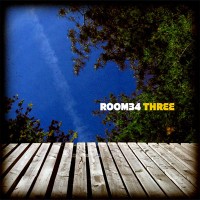
 Anyone who knows me well knows what a Mac fanatic I am. I’ve used Macs exclusively since 1994 (except one Dell desktop I stupidly purchased in 2000… but I did still own an iBook at the time), when the
Anyone who knows me well knows what a Mac fanatic I am. I’ve used Macs exclusively since 1994 (except one Dell desktop I stupidly purchased in 2000… but I did still own an iBook at the time), when the