There are some tech blogs I read a lot, and there are others I rarely read.
There are some tech blogs I read a lot, and there are others I rarely read.
The ones I read a lot tend to have certain characteristics in common: they’re relatively simple in design; they frequently veer off-topic into tangential areas I also find interesting (meaning they’re written by real people instead of corporate tools); and they usually have few if any ads, usually served by invitation-only ad networks like The Deck. (I’d love to be invited to make ancillary income from an exclusive ad network but for now I am settling for the pittance Google throws my way.) Most importantly, they usually get right to the point.
The ones I rarely read also have certain characteristics in common, and unsurprisingly, most are diametrically opposed to the characteristics of the blogs I do read: they’re cluttered, with too many navigation tabs leading you to related sites in the “network” owned by the same faceless holding corporation; they usually stay within their narrowly-defined topical box dictated by said faceless holding corporation; they’re swimming in obnoxious Flash ads that creep across the text and force you to interact with them, if only to shoo them away. And they blather on and on, clearly paid by the word, with insipid, uninformed (despite their extensive network of industry connections and apparently large readership) opinions.
Now at this point you may be thinking my own blog more closely resembles the second group, save for the corporate overlords and industry connections (and money). And maybe you’re right. But that’s my own failing, and is probably why this blog falls into the “audience of one” category.
Anyway… by now it’s probably obvious to anyone reading this blog regularly (i.e. me) that one of my primary sources of tech news is John Gruber’s Daring Fireball. Gruber is an Apple fan, but he’s also highly insightful and more than willing to criticize Apple when he thinks they’ve screwed up (see the ongoing App Store debacle). I’m less appreciative of Gruber’s enthusiasm for the New York Yankees. But my favorite aspect of Daring Fireball is probably the “Claim Chowder” posts, where he cites foolish claims from the past — often focused on Apple’s perpetually-impending demise — that have since been proven egregiously false. There are two of what I would call “corporate bloggers” who are frequent targets of his ridicule: Rob Enderle and Michael Arrington.
Today Gruber hit the jackpot: Enderle is commenting on Arrington. Well, sort of. He’s actually commenting on the JooJoo: the poorly named phoenix rising from the ashes of Arrington’s ill-conceived and now doomed device concept, the CrunchPad.
I still do not “get” tablet PCs. I especially don’t get the JooJoo: as large as a regular laptop, and priced as high as an entry-level model, but with no keyboard, and a handful of other frustrating limitations for the form factor. What it really comes down to for me is that it’s as big as a laptop, but it can’t do everything a laptop can do. And it’s not cheap enough for price to make a significant difference. What niche is this thing supposed to fill?
I’ll be honest — when I first heard rumors that Apple was going to make a phone, I thought it was a terrible idea. I managed to avoid my own case of claim chowder by not really mentioning the iPhone announcement on this blog when it hit, but suffice to say as much as I thought an Apple phone was never going to happen — even right up to the beginning of the keynote where it was announced — by the end of the demo, I was convinced that the iPhone was the best invention ever. Like the iPod, it filled a niche. Before the iPod, MP3 players… well… they sucked. And before the iPhone, cell phones, even “smart” ones, pretty much sucked too. The iPhone worked because it brought together all of the best qualities of a number of disparate devices that had never previously existed in the same unit, along with a few brilliant new ideas of its own (all while getting rid of most of the “suck”), wrapped up in the first such device designed with the level of polish and perfection to satisfy Steve Jobs.
Ultimately though it was all about the niche. The devices we could carry in our pockets before the iPhone simply couldn’t do the kinds of things we now take for granted, thanks to the iPhone. I just don’t see a laptop-sized device, with a subset of the features of a laptop and a low-end laptop price tag, filling any kind of a niche. The thing needs to be able to do things current, comparably sized and priced devices can’t. And this doesn’t.
The question of whether Apple can produce something that does is another matter. At the risk of cooking up a steaming pot of claim chowder, and with my early disdain for the Apple phone rumors still in mind, I have to say I just don’t see something like this coming out of Apple, despite the incessant rumors of parts orders from Chinese manufacturers.
All the rumors say Apple’s tablet will be based on the iPhone OS, which seems more likely to me than a Mac OS tablet. But there’s too much about the iPhone “ecosystem” that just wouldn’t seem to translate to a larger tablet device, most obvious being the fixed display resolution. No way is Apple going to produce a device with a 10-inch screen and 480×320 resolution (even the original 1984 Macs had 512×384 displays), but by that same token, I don’t see the iPhone OS interface suddenly supporting multiple resolutions when there are over 100,000 apps all built around this one fixed resolution. Though I haven’t worked with iPhone development, I’m willing to bet that enough iPhone app interfaces use bitmapped images (not scalable vector graphics) that they’d appear completely broken at any other resolution — and even if they are vector-based, they’d scale up in a way that would look ridiculous. And this is just the most obvious reason to me that an iPhone OS-based tablet seems far-fetched.
But all of that doesn’t even get to my point. My point is bloggers like Arrington and Enderle, who make their livings spouting nonsense speculation far worse than what I’ve undertaken in the past two paragraphs, and other bloggers like Gruber who make a (more modest) living partially by calling them out on their bullshit. Which brings me back to Gruber’s latest post. I’m not even sure what to make of it:
Further proof that Enderle’s idiot shtick is an act.
I know Gruber has been speculating lately that Enderle is deliberately writing crap (for whatever nefarious purpose one would have to do such a thing, much like how Gretchen Carlson dumbs down her commentary on Fox News, as revealed by Jon Stewart last night), and that’s entirely possible. But I honestly don’t know what Gruber really means by this comment, in regards to Enderle’s specific post on the folly of the JooJoo (which seems right on) and his thoughts on what it might mean for a future Apple tablet. Personally I think this kind of does spell trouble for an Apple tablet, but only because I think the tablet is kind of a stupid idea anyway.
Time will prove all of us right or wrong. If nothing else, Enderle and Arrington (and Carlson) give us an interesting spectacle to watch… just like a train wreck.
Update: In the time it took me to write this post, Gruber amended his original post with the following, which provides some much-needed (though perhaps not enough) clarification:
I mean, come on, no one really believes that the JooJoo is going to affect Apple even one iota, right?
This can be taken in one of two ways. It all depends on whether or not you think Apple is actually working on a tablet.
 Here we GO. This may not be the absolute best episode of TNG, but it is unquestionably one of the most pivotal. This is our introduction to the Borg. Q of course is involved, and this is also where we learn that Q and Guinan know each other (and not on friendly terms). Q manages to “Q” it up without being too annoying (unlike the episode in season 1 where he tried to recruit Riker to join the Q Continuum), the Borg conceptually are still a bit rough around the edges, and all of the core crew play meaningful roles in the progression of the story. I actually ran for the entire episode this time, a first for these reviews.
Here we GO. This may not be the absolute best episode of TNG, but it is unquestionably one of the most pivotal. This is our introduction to the Borg. Q of course is involved, and this is also where we learn that Q and Guinan know each other (and not on friendly terms). Q manages to “Q” it up without being too annoying (unlike the episode in season 1 where he tried to recruit Riker to join the Q Continuum), the Borg conceptually are still a bit rough around the edges, and all of the core crew play meaningful roles in the progression of the story. I actually ran for the entire episode this time, a first for these reviews.