That warning bar doesn’t exist. But if it did, I maybe wouldn’t have made the stupid mistake I made on Sunday morning.
The big mistake was actually the result of my hasty efforts to patch up a much smaller mistake. As it goes.
I had mistakenly deleted a bunch of WordPress themes on a multisite (but not Multisite; the difference is worth discussing in more detail at a later time) installation that Sara and I use for all of our blogs — including this one.
I didn’t want Sara to see that her themes had been trashed, so I quickly logged into my Digital Ocean account and attempted to restore a copy of the latest backup of the server. My intention was to spin up a new copy of the server, from the most recent backup, go in there to grab the theme files I had accidentally deleted, copy them into the live server, then destroy that temporary copy of the server.
Here are the options I was presented with:
Given that menu, what would you do? Never mind the fact that I’ve been a Digital Ocean client for over a decade and have dealt with this exact menu numerous times before. I should have known better. But I was in a hurry and not thinking clearly.
Did you select Restore Droplet? Congratulations. Just like me, you have now destroyed the live server.
Maybe all of this wouldn’t have been so bad, but the weekly backups on this particular server take place on Monday nights. Which means we were working from a 6-day-old backup. And wouldn’t you know it, both Sara and I (but especially Sara) had been unusually active on our blogs this past week.
So yeah, I clicked Restore Droplet, which immediately, without any additional warning or confirmation, completely and permanently wiped out the live version of the server and replaced it with the contents of that 6-day-old backup. A week’s worth of blog posts and site edits, vaporized with absolutely no possibility of recovery.
What was the correct action? As I already knew, it was to select Convert to snapshot, then navigate in the side menu to Snapshots and from there, create a new “Droplet” (Digital Ocean’s term for a virtual private server) from the snapshot. As I said, I’ve done this exact process many times over the past several years, when a client accidentally deleted something and I needed to help them recover it.
Ugh.
Anyway… if this blog happens to have any keen observers, you/they may have noticed that the two most recent blog posts had disappeared. No, this was not intentional. And they are gone forever. Fun.
Update: According to Digital Ocean support, the Restore Droplet option does present an additional warning before continuing, but (in my opinion) it is not nearly aggressive enough to make you stop what you’re doing if you’re being hasty like I was.
 Picking up where the last post left off, this morning
Picking up where the last post left off, this morning 