 In my first installment, I discussed the experience of getting Windows 7 up and running on my MacBook. In short, other than the extreme headaches of spending three hours of my Thursday afternoon on a fruitless quest for assistance from Microsoft’s telephone technical support, and a lack of reasonable explanation for the seemingly arbitrary solution to my problem once I did discover it (something so common with Microsoft’s software that I scarcely question it anymore), the overall process went pretty smoothly. Windows 7 is without a doubt the most polished OS Microsoft has ever delivered. And, dare I say it, I actually think it has the most attractive GUI of any OS out there. Yes, I like its looks better than Mac OS X — if only because it actually has some personality, whereas Apple deliberately makes its OS as unobtrusive as possible — and it looks way better than the diarrhea color scheme and ugly Verdana knockoff font of the default theme on Ubuntu Linux.
In my first installment, I discussed the experience of getting Windows 7 up and running on my MacBook. In short, other than the extreme headaches of spending three hours of my Thursday afternoon on a fruitless quest for assistance from Microsoft’s telephone technical support, and a lack of reasonable explanation for the seemingly arbitrary solution to my problem once I did discover it (something so common with Microsoft’s software that I scarcely question it anymore), the overall process went pretty smoothly. Windows 7 is without a doubt the most polished OS Microsoft has ever delivered. And, dare I say it, I actually think it has the most attractive GUI of any OS out there. Yes, I like its looks better than Mac OS X — if only because it actually has some personality, whereas Apple deliberately makes its OS as unobtrusive as possible — and it looks way better than the diarrhea color scheme and ugly Verdana knockoff font of the default theme on Ubuntu Linux.
That said, it’s still Windows, and as soon as you scratch the dazzling glassy Aero surface (which runs just fine on my MacBook, by the way, despite Windows 7 Upgrade Advisor claiming otherwise), you find the same old Windows tools. Or, more specifically, several generations of them. There are tabbed panels that look like Windows NT 4.0 with a fresh, glossy coat of paint. There are Windows 2000-era quasi-website interfaces. And so on and so on — remnants of every past ill-considered usability “streamlining” concept Microsoft has entertained.

This is ultimately the biggest downfall of Windows 7 — the legacy of earlier, poorer versions of the OS that Microsoft just can’t shake off. They’re trying hard to take this OS into the future, but they’re too shackled to their past, even with fading support for older applications.
I’ve been using Windows 7, not as my main OS, but fairly frequently, over the past few days. I’ve grabbed a number of freeware applications that will allow me to do my essential work within Windows 7, when necessary — Firefox, Safari and Chrome for browser testing; iTunes so I can listen to music (yeah, I could use Windows Media Player, but iTunes came as part of the Apple Software Update); Notepad++ for code editing; the GIMP for image editing; and FileZilla for FTP. I may grab OpenOffice too… but I think WordPad will probably suffice if I need to edit any documents. I’m not really going to be making Windows my main environment, but with this set of tools I can get by in it without having to reboot into Mac OS X, just in case some actual work comes my way while I’m tinkering around with Microsoft’s new operating system. (Yes, ultimately at this point it’s really just a toy for me. I could have bought a new Nintendo DS Lite, but I decided to buy Windows 7 instead.)
There are little quirks that take getting used to — the feel of the keyboard and mouse is slightly different; I have to remember to press the Ctrl key instead of the Command key; widgets are gadgets, etc. Ultimately, my biggest complaint about Windows is what I hinted at above with the legacy of different window interfaces all coexisting: Microsoft is too beholden to its past, and to the many players to whom it has to appeal. For all its weight in the software industry, Microsoft has a surprising lack of control over, or cohesive vision for, its products. Windows 7 has a very nice layer of polish on its surface, and the adventurous designs are refreshingly appealing in comparison to Apple’s vanilla interfaces. But below the surface layer, Windows still has a severe case of multiple personality disorder.
That said, this is by far the best Windows ever.
 It’s been two weeks since my last blog entry which, while not exactly a record for inactivity, is surely too long. I’m too busy to write a full entry today but I feel compelled to write a brief status update to tide over anyone who for some reason cares about what I’m doing/saying/thinking.
It’s been two weeks since my last blog entry which, while not exactly a record for inactivity, is surely too long. I’m too busy to write a full entry today but I feel compelled to write a brief status update to tide over anyone who for some reason cares about what I’m doing/saying/thinking. In my
In my 