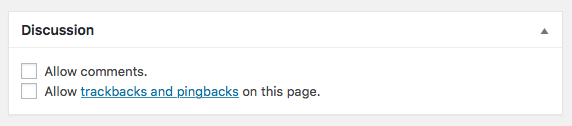In late 2019 and early 2020, I recorded Northern Daydream, a collection of covers of some of my favorite jazz fusion-ish songs. Then in the summer of 2020 I created Northern Daydream Volume Two: Miles Behind, a self-deprecatingly titled album of Miles Davis covers.
Not long after that, I came up with a title and tentative track list for the third album in the series: Northern Daydream 3: Future Proof Past. But I lacked the momentum to see it through. When Chick Corea died, I finished an early outtake from the first Northern Daydream project, 500 Miles High. And then I went off on a tangent with my Senioritis album, which ended up including that Chick track along with Pat Metheny’s Minuano (Six Eight), which I had originally been planning for Future Proof Past.
I also decided a couple of the tunes I had planned for the project were perhaps just a bit too ambitious. As challenging as “Minuano” was, it was no comparison to either Don Grolnick’s “Minsk” or Herbie Hancock’s “Actual Proof.” Was I really going to try to tackle that one???
This summer I decided to take a less structured approach, and instead of preparing an entire album project, I just recorded a few one-offs. A couple of Herbie tracks that had caught my ear, and a Keith Jarrett tune I had already been tinkering with for Future Proof Past.
The thing that got me really interested in revisiting the album concept was a great screenshot from the “Wiggle Waggle” video, which seemed perfect for a new album cover. So, as is often the case, I created the cover before I recorded most of the music:
I had decided I would record a side of Herbie Hancock tracks… then I considered going with all Herbie tracks… but now it seems clear to me that I need to really highlight the contrast between these two great jazz pianists, both of whom were at the peak of their powers in the 1970s.
I find the juxtaposition interesting because both played key (pun… intended?) roles in the development of Miles Davis’s electric style that really represented the birth of jazz fusion, but while Herbie Hancock was always eager to embrace the newest technologies and incorporate them into his music, Keith Jarrett rejected electric instruments entirely after his time with Miles, and ended up being one of the strongest proponents of the continued evolution of acoustic jazz through the 1970s, even though the majority of the genre’s purveyors had firmly embraced electric instruments and the fusion sound.
So, what are we talking about here exactly? This is my planned track listing:
Side H
Sly
Wiggle Waggle
Tell Me a Bedtime Story
Mashup: Rockit / Hidden Shadows
Side K
Le Mistral
Grow Your Own
Sorcery
Mashup: Long as You Know You’re Living Yours / Gaucho (Steely Dan)
“Sly” is from the 1973 classic Head Hunters, arguably the second-biggest jazz album of all time after Kind of Blue. “Wiggle Waggle” and “Tell Me a Bedtime Story” are both from the 1969 soundtrack album Herbie recorded for the first “Fat Albert” TV special, and released on his Fat Albert Rotunda album.
I’m planning a radical de-techno-fying of “Rockit” (from 1983’s Future Shock album), to mix with the esoteric Bitches Brew-esque “Hidden Shadows” from the 1972 album Sextant.
“Le Mistral” is from Keith’s 1974 Treasure Island album. It was the first Keith Jarrett track I heard that made me think, I really want to play this myself. “Grow Your Own” is from Keith’s 1971 album with Gary Burton, and it just sounds to me like music that would’ve been used in a Hanna-Barbera cartoon from the early ’70s that I would’ve heard a lot as a kid, and which makes it a nice counterpart to the Fat Albert Rotunda tracks!
“Sorcery” is an interesting one I’m still researching… I’m only aware of it existing as live version on a Charles Lloyd album. I really should probably consider making it a mashup with Herbie’s track “The Sorcerer,” which appeared as the title track of a 1967 Miles Davis album and a year later on Herbie’s own Speak Like a Child album. (There’s also a small fragment of “Sorcery” that reminds me of Coltrane’s “Impressions” so maybe there’s something there I can work with as well…)
The “Long As You Know”/”Gaucho” mashup is a bit cheeky… Keith Jarrett famously sued Steely Dan over the similarities between “Gaucho” and his own track from 6 years earlier (from the 1974 Belonging album), so why not mash them up?
I really felt I had to include tracks from both Treasure Island and Belonging — both recorded in 1974 — because at the time Keith Jarrett had two working quartets, one in the U.S. and one in Europe, and it’s interesting to hear the different directions the two groups took.
I’m also going to try to compose two new originals, respectively in the significantly different styles of these two artists. We’ll see what happens with that.
My timeline for this project is fairly long-term since I don’t expect to work on any more of it until after I finish playing in the pit orchestra for a community theater production of The Addams Family in October. But who knows?!
Here are the videos for the three tracks I’ve finished so far: