I stand motionless
Staring into the hot orange glow
Tick… tick…
Seconds become minutes
Become years
Tick… tick…
The hot orange burns my eyes
As I feel death's icy grip upon my shoulder
Tick… tick…
Ding!
My toast is ready
4 August
When easier isn’t (or: Why I typically avoid using managed hosting like Flywheel)
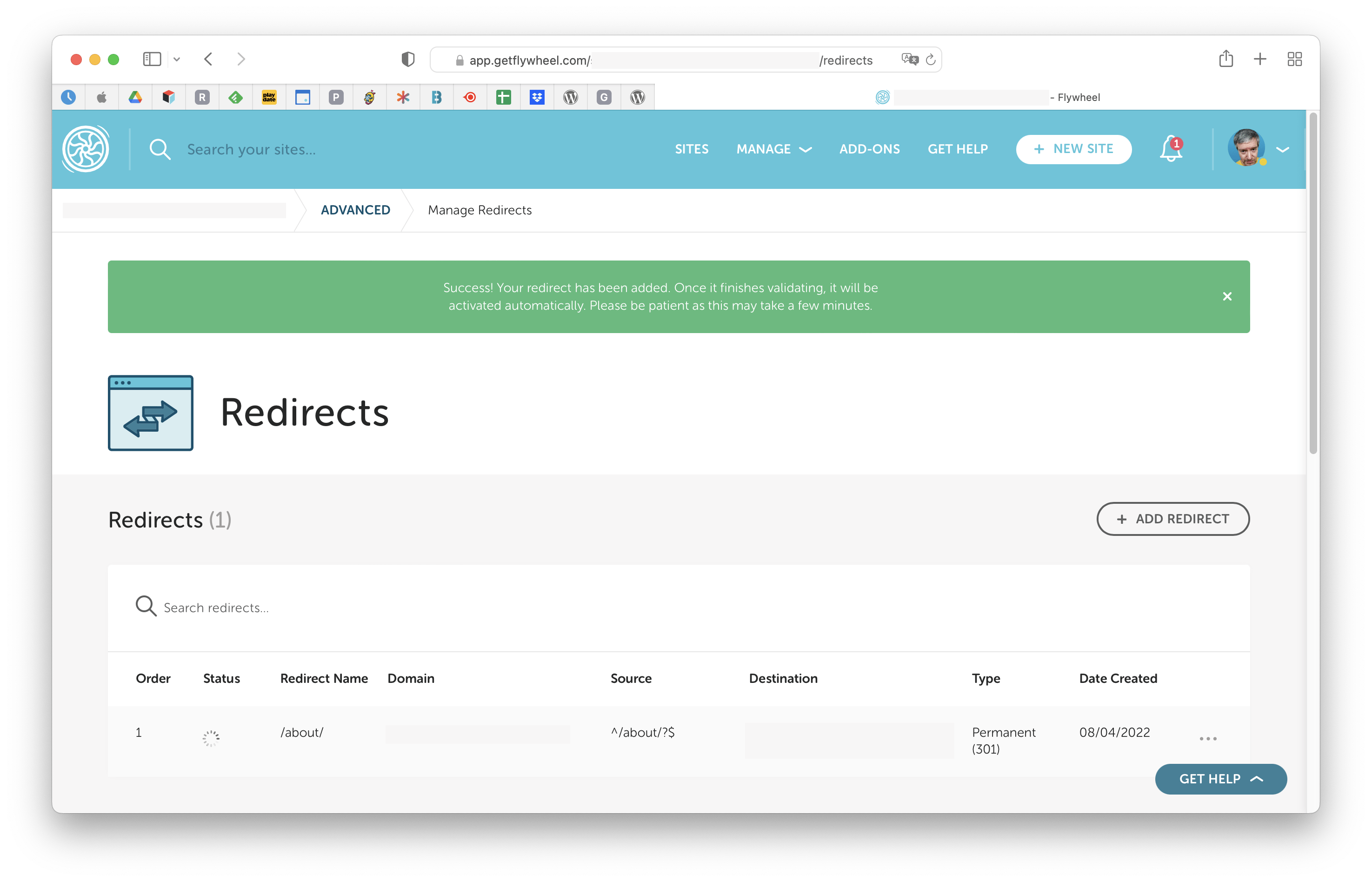 I’ve been building websites since there was no alternative to the command line when it came to configuring web servers. Well… unless you were using a Mac as a server, which didn’t have a command line back then. (And, yes, it could be done. The ISP I started working at in 1996 ran entirely on Macs, except for one Sun SPARCstation we were using as a DNS server.)
I’ve been building websites since there was no alternative to the command line when it came to configuring web servers. Well… unless you were using a Mac as a server, which didn’t have a command line back then. (And, yes, it could be done. The ISP I started working at in 1996 ran entirely on Macs, except for one Sun SPARCstation we were using as a DNS server.)
I still prefer the command line, and when I have a choice, I build web servers on a VPS from a vanilla install of Ubuntu Linux. I used to use Digital Ocean, but now Linode is my preferred host.
But if a client already has their site hosted somewhere else, I’ll work with what they’ve got. I take the “if it ain’t broke, don’t fix it” approach. As long as the client doesn’t have major issues with their current hosting provider, it’s usually much easier to keep things where they are than to move their site somewhere else.
Even if that current hosting provider offers, ah-hem, “Managed WordPress Hosting.” I cringe at that phrase, because what it really means is that I have less control to set things up the way I like.
The way I like things isn’t the way they have to be, of course, but it would be nice if their easy-to-use tools actually made things easier to use.
Let’s take rewrites, for instance. Editing the .htaccess file can be a dark art, but once you know the basics and can handle regular expressions, it’s not that difficult.
Launching a new site that’s replacing an existing one almost always involves setting up rewrites. You want to make sure URLs from the old site, especially ones that people might have bookmarked or, even more importantly, Google might have indexed, automatically shunt users over to the corresponding URL of the new site.
Often a client will give me a fairly large spreadsheet of URLs to map. Setting this up in a text file, especially if you use an editor with good find-and-replace, is a snap.
Flywheel offers SFTP access to your site, and it even contains an .htaccess file
The Computer Course #4: Process, Roles and Responsibilities for a Website Project
For a brief introduction to this blog series, start here.
This past week my 11-year-old son got some hands-on experience in the real life work of a web development shop. First, I had him make some content updates on one of our favorite clients’ website. Later, he sat in with us and our design partner on a conference call with a new client.
In between, it was time for our weekly Computer Course lecture. This time it was all about process, roles and responsibilities on a website project.
The content for this lecture came directly from materials we have posted on our company website, so rather than repeating myself, you can read them here:
Roles and Responsibilities
Who does what on a website project, and how are their roles related? This essay answers those questions and (hopefully) more.
Process
Once you know who does what on the website project, how does everyone go about their tasks? This essay explores the various, overlapping steps in the process.
Here’s why you should never trust a translation website for anything too important
After seeing this, I’ll think twice before publishing anything I’ve translated with Babelfish. I think the ultimate lesson here is that the language barrier can be hard to overcome, and technology isn’t much help.
(Originally found here.)
A new achievement in viral marketing
 A former coworker just tipped me off to this. You may have seen trailers for Tropic Thunder, the new… ermph… war comedy starring Ben Stiller, Jack Black, and Robert Downey Jr. (as Kirk Lazarus).
A former coworker just tipped me off to this. You may have seen trailers for Tropic Thunder, the new… ermph… war comedy starring Ben Stiller, Jack Black, and Robert Downey Jr. (as Kirk Lazarus).
Well… it’s clear that building up the online presence of this non-existent personality is one of the film’s more interesting marketing tactics. And it’s extended to creating websites for other films he’s acted in, which of course don’t exist. The one my friend brought to my attention is called Satan’s Alley. Although it doesn’t exist, a Google search reveals another connection: it’s the title of the Broadway show John Travolta’s character Tony Manero stars in in Staying Alive, the 1983 sequel to Saturday Night Fever.
