I have a few Ubuntu Linux VPSes that were originally spun up on the then-latest-and-greatest 16.04 LTS. Over the past year I’ve been belatedly upgrading them to 20.04 LTS. Almost without exception, all now have a really irritating flaw: where they used to reboot almost instantly — making me capriciously run OS updates involving reboots at any time of day, even on servers with a bunch of sites on them, since it only meant a blip of about 5 to 7 seconds — they were now consistently taking 2 to 5 minutes to reboot. Yikes!
Poking around, I learned that cloud-init was timing out, causing that delay, but since systems administration is just a small sliver of the work I do, I never had a chance to investigate why it was happening or really what cloud-init was even for. I just resigned myself to having to do those reboots in the middle of the night when no one would notice.
Well, I finally decided I needed to get an answer, and I found it. If I’m reading this correctly, cloud-init is really only needed during the initial creation of the VPS, and can safely be disabled after that. So, let’s do it!
touch /etc/cloud/cloud-init.disabled
I’m pleased to say, it works perfectly. I ran it on a test mirror of my biggest server and it worked, so I then applied it to the live server and… capriciously rebooted it, right in the middle of the day!
Shush. It worked.
Update (August 3, 2022): Mayyyyybe it’s a bit more complicated than what I described above. I just went into another server I had previously updated to 20.04, and I just went ahead and pre-emptively ran this before an update that required reboot. After the reboot, I could not connect to the server at all, other than through Digital Ocean’s direct access console. Thank goodness for that. It did not initially occur to me that this change might be why I couldn’t connect, but after trying a few other fixes without success, I just went in and deleted this new /etc/cloud/cloud-init.disabled file and rebooted, and everything came up just fine… and without any kind of delay on boot. Weird.