DANGER! If you don’t know the havoc one can wreak with a DELETE statement in MySQL, stop right here. I take no responsibility for what you might do with the information that follows.
Bots like to create fake customer accounts on WooCommerce (WordPress) sites, apparently. What they’re attempting to do, I don’t know. But if you don’t stay on top of things, you might find you have thousands of fake customer accounts in your site. Chances are they haven’t, won’t, and can’t actually cause any damage, but they’re cluttering things up, and any unnecessary user account in a WordPress database represents a potential future security risk.
On a particular client’s heavy-traffic WooCommerce site, I discovered that over the course of the site’s 7-year lifespan it had accumulated nearly 8,000 such accounts, and I wanted to be rid of them.
After carefully exploring the data surrounding a few of these obviously fake accounts, I determined a pattern, and came up with a fairly cautious set of conditions that, to me, indicated a customer was fake:
- They had the customer role.
- Their user account had nothing in the First Name or Last Name fields.
- Likewise, their user account had nothing in the Billing First Name or Billing Last Name fields. (If you’re feeling extra draconian, you might skip this one.)
- They had never placed an order while logged in — their user ID did not have an
_order_countentry in thewp_usermetatable. Which is perhaps an obvious condition because… - They had never logged in at all — their user ID did not have a
wfls-last-loginentry in thewp_usermetatable. This condition will only apply if your site uses WordFence.
You can test all of those conditions with a single SQL query:
SELECT DISTINCT `user_id`
FROM `wp_usermeta`
WHERE
`user_id` IN (SELECT DISTINCT `user_id` FROM `wp_usermeta` WHERE `meta_key` = 'wp_capabilities' AND `meta_value` = 'a:1:{s:8:"customer";b:1;}') AND
`user_id` IN (SELECT DISTINCT `user_id` FROM `wp_usermeta` WHERE `meta_key` = 'first_name' AND `meta_value` = '') AND
`user_id` IN (SELECT DISTINCT `user_id` FROM `wp_usermeta` WHERE `meta_key` = 'last_name' AND `meta_value` = '') AND
`user_id` NOT IN (SELECT DISTINCT `user_id` FROM `wp_usermeta` WHERE `meta_key` = 'billing_first_name') AND
`user_id` NOT IN (SELECT DISTINCT `user_id` FROM `wp_usermeta` WHERE `meta_key` = 'billing_last_name') AND
`user_id` NOT IN (SELECT DISTINCT `user_id` FROM `wp_usermeta` WHERE `meta_key` = '_order_count' AND meta_value > 0) AND
`user_id` NOT IN (SELECT DISTINCT `user_id` FROM `wp_usermeta` WHERE `meta_key` = 'wfls-last-login');
You may want to spot check some of these IDs in the wp_users table, or directly in the site admin, just to be sure everything looks right. Then you can turn the above into a subquery that will delete all of the matching users. Be sure to make a full backup of your database before doing this!
DELETE FROM `wp_users` WHERE `ID` IN (
SELECT DISTINCT `user_id`
FROM `wp_usermeta`
WHERE
`user_id` IN (SELECT DISTINCT `user_id` FROM `wp_usermeta` WHERE `meta_key` = 'wp_capabilities' AND `meta_value` = 'a:1:{s:8:"customer";b:1;}') AND
`user_id` IN (SELECT DISTINCT `user_id` FROM `wp_usermeta` WHERE `meta_key` = 'first_name' AND `meta_value` = '') AND
`user_id` IN (SELECT DISTINCT `user_id` FROM `wp_usermeta` WHERE `meta_key` = 'last_name' AND `meta_value` = '') AND
`user_id` NOT IN (SELECT DISTINCT `user_id` FROM `wp_usermeta` WHERE `meta_key` = 'billing_first_name') AND
`user_id` NOT IN (SELECT DISTINCT `user_id` FROM `wp_usermeta` WHERE `meta_key` = 'billing_last_name') AND
`user_id` NOT IN (SELECT DISTINCT `user_id` FROM `wp_usermeta` WHERE `meta_key` = '_order_count' AND meta_value > 0) AND
`user_id` NOT IN (SELECT DISTINCT `user_id` FROM `wp_usermeta` WHERE `meta_key` = 'wfls-last-login')
);
OK… so the users are gone. But each one has a bunch of records in the wp_usermeta table. Now that we’ve gotten rid of the users themselves, it’s easy to purge their associated meta data:
DELETE FROM `wp_usermeta` WHERE `user_id` NOT IN (SELECT `ID` FROM `wp_users`);
 Here’s another post that’s basically a cry for help. I did find
Here’s another post that’s basically a cry for help. I did find