Since about Sunday, a sparrow has been frantically chirping, for hours on end, outside our kitchen window. It’s that brief period of transition from spring into summer in Minnesota, when having the windows open is ideal, so the sparrow’s apparent distress is extremely audible inside our house.
On Tuesday morning I decided to investigate the issue, mainly because we were concerned it was building a nest in our gutter. So I got out the extension ladder, made my way up to the second story of our house, and peered into the gutter.
Lots of muck. We really should have opted for the gutter guards when we had these new gutters installed last summer. But no signs of a nest.
Then I noticed where the sparrow always seemed to go when it was most agitated: the kitchen fan vent on the side of our neighbors’ house. The vent has three large louvers, with an opening that is definitely large enough for a small sparrow to fit in. But not large enough for a plump, ready-to-lay-eggs sparrow.
Now I think I understand why the sparrow is so agitated. It built its nest inside the vent. Now it needs to get back in there to lay its eggs, and it can’t. I’m not an ornithologist, so that’s just a guess. Maybe it already laid the eggs in there, and it’s gone out and fattened itself up for an extended period of incubation. Either way, it seems desperate to get into a space it can’t physically fit into, and is freaking out about it. Sparrows are not the smartest birds.
We’ve had run-ins with sparrows before. A decade ago, when I was renting a small storefront in our old neighborhood as an office for my web development business — back when I thought having employees and an office were things I wanted — a sparrow built its nest in the store’s awning. The chirping was incessant, as was the… uh… window washing.
Assured that the sparrow’s problems, poor thing, were not also about to become my own as a homeowner, I put away the ladder. Then, about a half hour later, my wife informed me that there was a bat trapped inside our deck umbrella.
We’ve had run-ins with bats before, too. A few years before I started renting that storefront, we came home from a week of holiday travel to discover a bat in our closet. That turned out to be a full-blown infestation that required contracting a wildlife control expert to seal all of our exterior gaps and install “exclusions” to get rid of the bats.
I do not like bats.
I do appreciate bats. I know they serve an important role in the ecosystem. And I know that contrary to common misconception, most of them are not rabid. But you never know. That’s why, if you come into physical contact with a bat, you have to get rabies shots. Also the skin of their wings creeps me out.
So, while my primary objective was to get the bat to leave the umbrella, avoiding contact with the bat was a close second.
This bat most likely was not rabid. Yes, it was daytime, but the bat was sleeping inside the closed umbrella. Nonetheless, we wanted — needed — it to be gone. So I timidly opened the umbrella, and the bat woke up and flew in my general direction. It’s movements reminded me of the muppet bats that are always hovering around the Count on Sesame Street.
I recoiled and staggered backwards, trying to avoid it. I lost my balance and fell, hard, slamming my back, just to the left of my spine, on the vertical edge of our patio door. The pain was instant and overwhelming. I couldn’t breathe for about 20 seconds.
I called the triage nurse at my clinic, and was reassured that I probably didn’t need to come in for an X-ray. And I mean, even if I did break a rib, the only real course of treatment is time. That, and opioid painkillers I wouldn’t want to take anyway. So, I may have a broken rib. Or I may just be having ongoing back pain and muscle spasms. Either way, I haven’t slept in a bed, or much at all really, since Monday night. (It’s Thursday as I write this.)
I turned 50 a few months ago. Not “old,” but definitely not “young.” I’m in good health, running regularly (until this week, that is), and way more fit than my dad ever was… at least since his discharge from the army in 1964. But these past couple of days of pain and limited mobility have given me a greater understanding of what he was going through in the final months of his life, last summer. He had fallen too, and broken ribs. He had been on blood thinning medication for decades, so his entire torso was one giant bruise. He refused to go to the hospital.
He fell a few more times. A year ago this week, while my sister-in-law was visiting us, I got a call from my dad’s cell phone. The voice on the other end wasn’t his, but that of an EMT, who informed me he was in my dad’s apartment. He had fallen in the bathroom, and was on the floor for hours before he managed to drag himself to his bedroom, reach for his phone and call 911.
He spent a week in the hospital. After that we moved him from his apartment in Rochester — the apartment my mom had only gotten to spend a couple of months in, the previous summer, before her cancer led to a hospitalization she never came home from — into an assisted living facility in a Minneapolis suburb, so we could see him more regularly. It was pretty much a steady decline for the next three months.
A couple of weeks after we moved him in, he had us buy him a lift chair. I had no intention of keeping it after he was gone. But I’ve wished the past couple of nights that I had it. We don’t even own a recliner. I’ve been sleeping awkwardly in an armchair with my legs up on an ottoman and a pillow behind my back. It’s not great.
What does this all have to do with the sparrow? Maybe not much. But I’m just thinking about the simultaneous fragility and resilience of life, and the ways that our poor choices can come back to haunt us.
Also, I think the sound of an agitated sparrow is probably going to trigger a Pavlovian response of back spasms and visions of bats flying at my face for the rest of my life.
Postscript: About an hour after I wrote this, my daughter noticed there was a wild turkey sitting on our fence, then it jumped to our neighbors’ garage roof. The wildlife adventures continue.