This is old news, but it’s a useful demonstration of what absolute garbage Google has become as a search engine. It is now an ad engine.
The scenario: I need to set up WordPress Multisite. I’ve done this several times, but since I only have to do the initial setup once every 2-3 years, it’s not something I have memorized. So… I google it! That’s what you do in the 21st century.
So, I went to Google and typed:
Now, the real solution to this that a smart search engine, which was designed for maximum usefulness as a search engine, would be to provide a link to the official WordPress documentation on the topic.
Is that what it returned? Of course not, silly! It returned four ads, which, depending on your window size, could take up the entire screen:
Wrong!
The first organic result is a page from the dreadful wpbeginner.com, which is overflowing with the most verbose, poorly written, surface-level articles that are designed not to be genuinely useful but to ensure that Google’s search algorithm places them exactly where it did in these results.
Yes, of course, I did click the wpbeginner.com link, because I always do, and then I get annoyed with myself for falling into their trap. And multilingualpress.org is not much better… and also always near the top of the results.
Then, of course, before we finally get to the page I really was looking for, Google makes one last ditch effort to keep me from going where I want to go, by inserting its “People also ask” block, with quick answers scraped from real websites, designed specifically to keep you from actually venturing any deeper than Google’s search results page itself.
Thanks Google for doing your part to make the Internet suck.
P.S. What do you think happened when I clicked “I’m Feeling Lucky”?


 Drat.
Drat.