I didn’t have time to write my review after finishing Yesterday’s Enterprise… uh… yesterday, so I’m combining both… uh… yesterday’s review and today’s into one here. If you’re looking closely, you may notice also that I’ve skipped S3E14, A Matter of Perspective. I haven’t been skipping many episodes in season 3, but this synopsis was just too much for me: “The widow of respected scientist Dr. Nel Apgar accuses Riker of seducing her and killing her husband.”
#28
Yesterday’s Enterprise
Season 3 Episode 15
Original airdate: February 17, 1990
Netflix Synopsis
When the long-lost Enterprise C enters the Enterprise D’s time and space continuum, an alternate history places the crew at war with the Klingons.
My Brief Review
Oh yes! I love episodes involving time travel and alternate timelines. This one is most excellent, right from the disorienting beginning — even after having read this synopsis. Enterprise encounters a strange space anomaly, and when a Federation starship emerges from it, we see a very different looking bridge, with Picard and the rest of the crew in their usual spots… except Worf is gone and Tasha Yar is back at her comms post.
Curious. Immediately we assume the arriving ship is coming from an alternate timeline. But soon we realize that we haven’t cut to the other ship — that ship’s appearance through the anomaly has radically transformed “our” Enterprise.
That other ship is the Enterprise C, predecessor of Picard’s Enterprise, having traveled forward 22 years, which also changed history to the extent that the Federation and Klingons have been at war for over two decades, and things are not looking good.
I won’t spoil any more details, since I think this one is worth seeing. (Don’t let my distance rating fool you… I just wasn’t up for much of a run yesterday. This is a great episode.)
Memorable Moment
Say no more, but it’s when Guinan first sees Tasha Yar.
Crew Rando
There are plenty of randos in this one, but I need to focus on Lt. Richard Castillo, a bridge officer from the Enterprise C, played by none other than Christopher “I eat pieces of shit like you for breakfast” McDonald. (I’m sure he’s known for many things but, for better or worse, I’ll always remember him as the rival in Happy Gilmore.)
Distance Rating: 4K
IMDb score: 9.2/10
#29
The Offspring
Season 3 Episode 16
Original airdate: March 10, 1990
Netflix Synopsis
Hoping to further his creator’s work and perpetuate his species, Data creates an android named Lal.
My Brief Review
This is one of the most memorable episodes, for me, from 30 years ago. Not necessarily because it’s one of the best episodes, although it’s good, but mostly because it’s just… well, memorable.
Data creates an android daughter named Lal. She learns quickly, and soon begins to use contractions — something Data, incomprehensibly, is incapable of — and eventually, when threatened with separation from Data by a villainous admiral who wants to take her away to develop in a controlled environment, she learns to feel emotion. Unfortunately, that emotion is fear, and it short-circuits her positronic brain, killing her. Not without the villainous admiral trying to help Data save her first, and not without a goodbye moment with Data that is sure to trigger an emotional response in all but the most hardened androids and villainous admirals watching.
Two big problems with this episode: First, it’s a bit hard to take seriously in 2021, given that our century’s development in artificial intelligence have already made Lal — and Data — seem ludicrously simplistic in some ways, while in others they are still highly improbable. (Much like the replicator and transporter technologies the show relies on so much.) And second, while the story of Lal developing emotion and it destroying her is engaging and tragic, it’s also hard to overlook the fact that the only reason she had that extreme response was because the admiral was trying to take her away. So it’s hard to be too convinced by his emotional recounting of the situation to Troi and Riker. He never acknowledges that, despite is efforts to save Lal, it’s still his fault she died.
One more thing. A moment early on, that feels… well, just awkward I guess, watching in 2021, is the scene before Lal has chosen her gender and species. Her conversation with Data and Troi is simultaneously rather progressive in that they discuss how Lal gets to choose a gender identity, and dated in its complete lack of awareness of non-binary and gender nonconforming identities. This is always a problem with Star Trek… it’s set hundreds of years in the future, but many things about it become dated within a few decades.
Memorable Moment
Lal, working in Ten-Forward with Guinan so she has an opportunity to observe human behavior, sees a couple flirting in the corner, and when they kiss, yells out, “HE’S BITING THAT FEMALE!”
Crew Rando
Whoever was sitting at Data’s station before he came to the bridge right at the end. shrug
Distance Rating: 3K
IMDb score: 8.5/10

 Spending as much time as I do online, I often forget that most people do not, and that the distribution of political opinions of other members of the general “online community” does not necessarily correspond to those of the much broader “real world.”
Spending as much time as I do online, I often forget that most people do not, and that the distribution of political opinions of other members of the general “online community” does not necessarily correspond to those of the much broader “real world.”