My new gear arrived today, including this:
I started noodling around with some new stuff, adding guitar and bass tracks to the new songs I’m working on as well as coming up with another completely new track, but in the end, it just felt right that I should introduce this guitar to the world with a little bit of one of my favorite Rush songs, part of which I can actually play on the guitar! So here it is…
[audio:http://blog.room34.com/wp-content/uploads/underdog/NaturalScience.mp3]